VR Bugs, Tips & Tricks
[TIP] Periodic Cleaning and Maintenance
VR09/730 are workhorses. They are solid but periodic (monthly/seasonal/annual) maintenance can extend lifetime and avoid e.g. contact problems that (Murphys Law) poppup while you’re in a plain solo in front of 1500 people :). Regular cleaning will also prevent dust to crawl in between the key contacts causing ‘key fails’
Dust, Dirt, Grease:
- clean: a ‘textile’ fabric (e.g. fleece towel – don’t use paper towels as they cause scratches) and a bit of glass (windows) cleaner (or ‘PC display cleaning liquid’) for cleaning the housing, the display and the keys.
- dust prevention: use dust covers. A zero-cost solution is a simple plastic tarpaulin (see GEAR)
- dust cleaning: when you hoover your apartment, spend two minutes on your VR: use the crevice or brush nozzle and hoover “between the keys” to get out dust from the inside
- dust maintenance: every 2 years (in a dusty environment once a year) open the VR, use a vacuum cleaner to get out dust, breadcrumbs, hair, eyebrows, tobacco, fingernails… carefully whipe-off coke, beer, coffee, etc
Electrics (faders, pots, switches)
Faders, pots, etc can fail by ‘use’, dust or oxidation. For a ‘young board’ like the VRs, use and oxidations are quite unlikely and dust’ is the common reason for electric contact problems. Dust can affect the (drawbar) faders, the potentiometers (‘knobs’) and the key contacts.
|
WARNING: N E V E R use aggressive electric cleaners (e.g. for car electrics like KONTAKT-60). These cleaners will initially do a monster clean – followed by a longterm destruction of electrical components. If you accidentally have used aggressive cleaner, flush the involved parts (fader/switches/boards/connectors…) with pure alcohol. N E V E R use thinners or acetone: these can destroy (printed) electrical boards within seconds and also dissolve plastic parts (exception: ‘VR09 key mod by acetone’…). For cleaning electrical boards, use pure alcohol (Isopropanol) . N E V E R use spray oils like WD-40: these have aggressive components (for dissolving rust) that can cause corrosion to electrical components. Those oils also ‘wander’ on the boards and finally will cover larger areas. |
For cleaning and ‘deoxidating’ petentionmeters, faders, switches etc. only use soft ‘electronic contact cleaners’ (note the difference: not ‘electric’ but ‘electronic’) Good and reasonably priced: Oszillin Teslanol T6. US boys swear on ‘Caig DeoxIT’ products (expensive as golden ‘fabricated-in-donkey-blood-at-full-moon’ Voodoo-HIFI cables)
Once a year you should maintain the drawbar faders with electronic contact cleaner. Use the spray nozzle to push a tiny amount of cleaner through the fader slit into the fader pot
In case of serious contact problems (very dirty faders), open the VR, remove the electronic board with faders, massively flush the fader potentiometers with contact cleaner until all dirt is washed out out. Clean (dry) the boards with paper towels
After cleaning you can lubricate faders/pots: use a tiny amount of electronic lubrification spray (e.g. KONTAKT-61, DeoxIT Fader Lube). Don’t use grease or oil : this will collect and bind dust.
[TIP] Scratchy volume knob
The VR volume pot is known for contact troubles (turning the pot adds a scratch noise to the sound).
REPAIR:
Pull the knob hat off (carefully slide a knife between knob and housing, then lift it slowly without force). Spray a tiny amount of contact clearner (see ‘electrics maintenance’) along the shaft and turn the pot ca. 30 times, switch VR on and test if the ‘scratch noise’ has disappeared. If not, repeat. If still scratchy, open the VR, undo the board with the volume knob, flush the potentiometer with a heavy dose of contact spray (protect the board with a kitchen towel from flooding everything with contact spray)
[BUG] VR730: ‘USB cable disconnected’ message
Out of Nirvana, VR730 repeats showing an annoying ‘USB cable disconnected’ error screen that only can be closes by pushing the ‘exit’ button
REPAIR:
There are no reports of successfull DIY analysis or repairs. We propose to open the VR730, test cables from/to the electric USB board, test the board for (micro) cracks, etc. etc.
[BUG] VR730: USB drives cannot be inserted
There had been repeated reports that USB thumb drive do not fit into the socket of VR730.
REPAIR:
There are no reports of successfull DIY repairs. It might be a VR build series with corrupt sockets, or sockets damaged by protuding thumb drives… We disrecommend any attempt to ‘force’ thumb drives into the socket. Eventually use a headlight to inspect the inner of the socket, search for sticking parts of old broken sticks, etc.
[TIP] VR Flying Faders
Not a real hardware problem but annoying when it happens: fader (drawbar) caps very easily popp of (especially in a gig bag…) – and are gone. Some DIY-men fix them with glue. Con: it’s not possible anymore to take the electric board off for repair without destroying the faders – eventually use ‘soft glue’ (e.g ‘old glue’ that chemically does not harden any more but just gives enough friction to prevent caps from popping off, and, in case of repair, caps still can be torn off by gentle force.
[TIP] ‘Corrupt’ (‘destroyed’) Sounds by ‘power supply’
If the VR starts emitting heavily disturbed sounds it’s a sign for a ‘dying’ power supply. Test: run VR on batteries, if problem is gone it’s the supply. Replace it by Roland spare parts, any generic CV adaptor or a ‘Ripcord’ USB adaptor (see GEAR)
[TIP] VR internal distortion of Sounds (level adjustment)
If the internal volume-level of a patch is too high it is driven into VR ‘internal saturation’ (pre-amps, DSP chips etc) which adds harsh ‘crushed’ distortion to the sound
Running a patch into saturation (‘level-distortion’) can happen unintentionally e.g. while customising sounds. Examples:
– adding MFX to a sound: some MFX like (Hex)Chorus rise the ‘internal level’
– OVERDRIVE: OD multiplies the organ level: level-distortion will add to OD and make the harsh VR-OD even uglier
– TONE: setting TONE far left/right especially on ‘fat’ sounds (e.g. some EPs) rises the total level
– (heavy) layering can result in a too high ‘summ level’
Traps: on some sounds/customisations the inherent sound effect can ‘mix’ with level-distortion – you must learn to hear the difference. Examples:
– OverDrive or MFX ‘Distortion’: level-distortion can overlap with the proper ‘Effect-distortion’
– ‘barky’ EPs: be careful with TONE, MFX …: when the ‘bark’ starts sounding ‘crushed’ the EP got into level-saturation.
Avoid/fix level-distortion of your patches (registrations):
– test your patches with headphones. PA or amps are not sufficiently sensible to detect the ‘beginning’ of distortion
– hammer down ‘fortissimo’: when you hear distortion lower levels (LEVEL fader/buttons) – and add some headroom
– when using ‘organ’ as part of a ‘mixed’ registration take care of the ‘Organ Level’ bug (see below)
[TIP] Layer / split with 2 sounds of same group
Howto create a layer or split with sounds of the same group (e.g. layering 2 acoustic pianos from PIANO group):
- create a layer (split) ‘as usual’ with 2 sounds from 2 groups (e.g. by pressing PIANO + E.PIANO sound selector buttons)
- use the CURSOR buttons to step in the display to the sound of which you want change the group (here the E.PIANO sound)
- now press the sound selector button of the 1st group (‘PIANO’) and use the cursors or dial to select the desired instrument (a.g. a 2nd piano)
[TIP] Using ‘PK Pedal’ socket as (addtional) Midi-In for bass
The ‘PK IN’ socket (for attaching a Roland PK organ pedal) works as a normal 5-pin Midi-in socket for the ‘bass’ section of the VR. You can plug any midi controller (midi keyboard, midi organ pedal, sequencer etc) into the socket using an ordinary 5-pin midi cable (this does NOT cause any harm) to play VR organ bass or ‘zone 4’ (‘bass zone’) set up with CTRLR EDITOR.
[TIP] Connect a midi keyboard (controller) to VR via USB-midi
See MIDI, end of page
[BUG] Expression Pedals are not ‘dosable’
VR09 and VR730 have a faulty calibration for attached expression pedals: maximum volume is already reached at ‘mid position’ of the pedal, the usable travel of pedals is massively reduced (“on-off switch behaviour”). This VR bug appears with ANY expression pedal, independent of brand or model
FIX:
The bug can be compensated by modifying the pedal: Expression pedal fix
[BUG] Pitch Bend stepping
VR has resolution’ bugs in the pitch bend by VR lever (joystick) and D-Beam:
a) initial stepping of joystick after ‘VR startup’:
the first time one uses the pitch joystick it makes ‘giant’ steps, e.g. pushing to left steps 2 minor seconds – or sometimes 1 major second. After this ‘first usage’ the stepping returns to ‘normal’ – what VR considers as ‘normal’ (see b).
b) ‘regular stepping’ of joystick and D-Beam:
for each direction, ‘joystick-bend’ is split into (maximal) 14 steps, ‘D-Beam-bend’ into 35 steps – the correct standard resolution for pitch bend should be 16383 (!) steps
– Joystick: 14 steps for pitch up, 10-14 steps for pitch down (number is not constant)
– D-Beam: 35 steps for pitch up, 35 steps for pitch down
For a halftone or tone bend range, the steppping is noticable when listening carefully but can be ignored in a live context
For lager bend ranges the stepping makes the joystick unusable: for +/- 1 octave, a pitch sweep is broken into quasi halftone steps
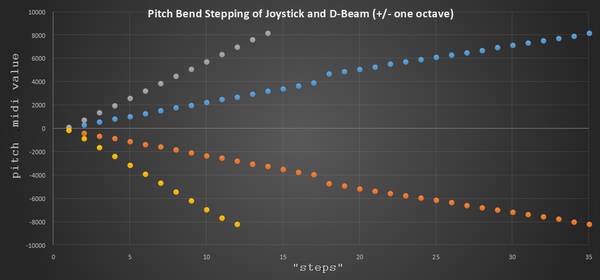
WORKAROUNDS:
- INITIALIZE: after switching the VR on, wobble the joystick ca. 20 times left/right to ‘normalise’ the stepping (from 1 step to at least 14 steps …)
- D-BEAM: D-beam ‘pitch’ resolves into 35 steps for each direction – a bit better than the joystick. Note:
– ‘pitch bend RANGE’ setting ( VR Menu ‘CONTROL’) also applies to the D-beam pitch
– D-Beam ‘standard’ has only ‘pitch down’: to perform pitch up:
– cover the D-Beam, press the ‘final note’, then lift the hand
– or use CTRLR EDITOR to set D-Beam ‘pitch up’ (‘hidden setting that saves to VR registrations)
- PORTAMENTO: in certain cases, VR portamento (from VR Menu) may be used instead of pitch bend. It is ‘continuous’ and can shift any interval (several octaves)
- MIDI: VR is very well capable of high resolution pitch bend: pitch bend send via midi (“En ll mm”-message) works flawlessly. So you can use the pitch lever/wheel of an external key or midi controller midied into the VR
[BUG] Organ ‘note retrigger bug’:
When playing the same organ tone on different keys one key retriggers (restarts) the other (both on lower key press and release). This generates ‘false key-clicks’ and gets extremely disturbing when playing with both hands, adding a kind of ‘clatter noise’ (like dirty key contacts on vintage organs). It’s not much of a problem when playing simple chords or ‘monophonic solos’ but becomes serious for any jazz or ‘enhanced rock’ playing (n.b. this bug already appeared in previous VR organ engines)
The most simple ‘constellation’ is e.g. using drawbar 8″ on lower and upper manuals and playing the same note (e.g. C4) on each manual: while holding note C4 on upper, each time of pressing and releasing C4 on lower restarts (retriggers) the upper tone which produces ‘non played’ key klicks
The effect appears with any combination of ‘equal tones (frequencies)’, eg. between drawbars 4″ and 8″ played with 1 octave difference or with harmonic drawbars (e.g. 5 1/2 + 8) as long as the same note is played. It happens not only between lower and upper manual but also within a single manual – where it is less pronounced.
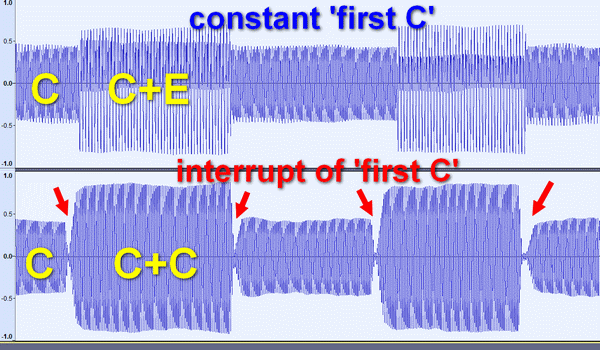 |
Organ is set to e.g. 8″ drawbar, audio signal is recorded (Audacity): in both examples, note C is hold. In the upper example, an additional ‘non-C’ note is played (e.g. ‘E’): both notes overlay normally. In the 2nd example, the exactly same C is played again (e.g. on the lower manuall with the same drawbar): at each key press and lift, this ‘2nd C’ causes a short interrupt of the first C. The interrupts produce a ‘clic’ or ‘tap’ noise that becomes very annoying with more identical tones (drawbars mix) and polyphonic playing. |
WORKAROUNDS:
Most simple solution: you’re one of those that don’t hear the ‘clicking’ – or even if, don’t feel pertubated.
If it’s not you, the simple solution – try to limit overlapping of drawbars between lower and upper: avoid ‘higher harmonic’ drawbars in lower manual and play it in a different tone range than upper (rather like an organ bass). Avoid 2-handed polyphone playing (as each ‘lower key hit’ will retrigger upper manual tones or entire chords)
[BUG] Organ Level is not correctly saved in VR registration
The bug appears mainly with ‘mixed registrations’ (organ + other sound) but, under certain conditions, also in ‘pure organ’ registrations:
When using VR organ, the value of the LEVEL fader (adjusting the organ volume) is not correctly saved to VR registrations and defaults back to ’10’ when the registration is recalled.
WORKAROUND:
a) leave LEVEL at default 10, instead use ‘organ Low/High Gain’ of VR menu ‘Organ’ to in(de)crease organ volume : when both parameters are rised/lowered to the same value, the spectral distribution is un-changed: and organ with Low- and High gain at -12 sounds exactly like having both at +12 – it just differs in volume
b) use CTRLR EDITOR and ise the ‘volume bar’ below the ‘organ voice’ – then save to VR registration (ctrlr editor sets a special ‘hidden’ VR parameter for organ volume that luckily also saves to VR registrations and is recognized on registraion load)
[BUG] Seamless transission provokes sound artefacts
In firmware 1.01 ‘seamless transistion’ was added to VR. That means changing a patch or registration does not cut the previous sound – this is a nice feature – example: you hold a left hand string chord while switching to e.g. piano: the string chord continues (until you release the keys) – and you can play (right hand) ‘solo piano’ on top of the chord.
Unfortunately Rolands realisation of ‘s.t.’ is quite half-hearted: while the previous sound ‘keeps on sounding’ it receives the EFX settings of the new patch. Example: you hold a string chord and switch to ‘Tremolo EP’: then the ‘continuing’ tones of the string chord also get ‘tremoloed’.
Warning: because of ‘reverb’ (and envelope-‘release’) also being transitioned, the reverberating sound from the previous patch will also be ‘EFX’ed with the new EFX.
The only uncritical EFX is ‘reverb level’ (changing to another reverb ‘type’ also provokes artefacts)
Additionally, toggeling patches/registrations with brusque EFX changes can cause severe sound artefacts up to ‘loud bangs’. Even with ‘zeroed’ or ‘matched’ EFX little ‘smack’ sounds occationally appear
One more issue: sustain (damper, e.g. for piano) is not ‘transitioned’ but cut when switching sounds.
WORKAROUNDS:
– toggeling registrations during a song: reduce EFX to ‘reverb level’ or use the exactly same EFX settings on the involved registrations
– use the 4 zones of VR instead of patch-switching.
– when you hear heavy EFX artefacts (‘bangs’) between patches, mute the VR during the moment of the ‘switch’ (e.g. by expression pedal)
[TIP] Exploring and Exploiting MFX ‘Twin-Rotary’
MFX TwinRotary is an interesting effect that has many ‘inner values’ and allows polyvalent ‘applications’, e.g. as ‘yet another Leslie’, chorus-effect, tremolo, LFO etc
TwinRotary is directly coupled to VR Rotary options (fast/slow, woofer/tweeter acceleration/speed and even ‘rotary type’) – independent of the state of ‘VR ROTARY ON/OFF’ button. The possibilty to tune MFX-TwinRotary by ‘rotary’ options makes it more customisable than any other VR effect
For usage of TwinRotary as ‘standalone Leslie’ see also Organ Settings
Examples: one can…
- use TwinRotary as Leslie-type forVR organ:
see Organ Settings - use TwinRotary as Leslie for any sound, avoiding distorting the sound through any’Rotary Amp’ :
see Organ Settings - add a Multi-Dim-Chorus’- like effect to e.g. a synth sound – with customisable amplitude, rate and ‘character’:
set rotary-on/off to OFF and rotary-speed to ‘fast’ (enlighted position is used as ‘effect ON’)
set MFX to TwinRotary and rise the level. In VR menu ‘Rotary’, customise type, ramps, speeds:
– select type for a more ‘mono’ (type 1) or more ‘spacy’ (type2/3) effect
– set all ‘ramps’ (fall/rise/accel.) to 127
– set woofer/tweeter ‘slow speeds’ to 0 (this allows to turn the effect off by switching rotary to ‘slow’)
– adjust (detune) woofer/tweeter ‘fast speeds’ in the range of 10-20 to optimise a ‘spacy effect
adust MFX knob for the right amount of the MFX - add a Tremolo-(LFO)-Effect ‘customisable’ in rate AND amplitude to any sound, e.g. EPs.
This ‘trick’ makes use of the ‘tremolo component’ that is part of any Leslie sound:
set rotary-speed to ‘fast’ (enlighted position is used as ‘effect ON’)
set rotary-on/off to OFF. Set MFX to TwinRotary and turn it on. In VR menu ‘Rotary’, customise type, ramps, speeds:
– select type: type 1 is rather mono-tremolo, type 2 is a nice stereo-tremolo, type 3 is identical to 2 (just a bit louder)
– set all ‘ramps’ (fall/rise/accel.) to 127
– set woofer/tweeter ‘slow speeds’ to 0 (this allows to turn the effect off by switching rotary to ‘slow’)
– set woofer/tweeter ‘fast speeds’ to a (identical) value in the range of 80-100
adust MFX knob for the right amount of the MFX - add a ‘stereo-spread’ effect to any sound by using TwinRotary at ‘Rotary stop’:
set rotary-on/off to OFF. Set MFX to TwinRotary and turn it on. In VR menu ‘Rotary’, customise type, ramps, speeds:
– select type for different types of ‘spacing’
– set all ‘ramps’ (fall/rise/accel.) to 127
– set woofer and tweeter ‘slow and fast speeds’ to 0
use MFX knob to tune the amount of the effect
[TIP] Global (Master) Transpose
VR transpose settings are individually saved to, and only to, VR registrations. There is no ‘official global transpose’ that allows to e.g. adapt all of your songs ‘to a new singers demands’ or a particular ‘gig evening’.
WORKAROUNDS:
1) Learn to play in all keys 😉
2) VR accepts standard midi “coarse-tune” midi messages (both RPN and Roland Universal System Exclusive). Midi coarse-tune “detunes” the entire key by halftone steps up to +/- 2 octaves. VR keeps ‘coarse tune transpose’ settings as long as it stays powered on.
Ways to apply ‘midi coarse-tune’ to VR:
- Use CTRLR EDITOR as live tool: it provides a global (System) Transpose button (STAGE panel)
- Use your Android phone/tablet ‘live’ with (free) app ‘Midi Commander’ and a readymade ‘panel’ with ‘global transpose fader’, see Software
- István (from VR09/VR730 facebook group) provides midi transpose files: each file contains a midi command for a transpose interval. Copy the files to an usb-stick, plug into VR. To transpose, load the corresponding ‘transpose’-file as a ‘midi song’ using the “SONG’ button in VR DRUM section
- Use an external midi controller able of handling SysEx messages (e.g. Roland A-Pro series) to send ‘coarse tune’ messages to VR:
f0 7f 7f 04 04 00 ll f7 with (hex) values ll = 28h-58h (in decimal: 40-88) where ’40h’ (dec. 64) is ‘untransposed’ and halftone steps are +/- 24
[TIP] LOCAL OFF
VR has no local off (usually used for controlling external midi sound generators)
WORKAROUNDS:
Select e.g. ‘piano’ and set its LEVEL to 0. Midi ‘note-on/off’ is not affected by ‘level’ but key strokes are sending midi note/velocity values ‘as normal’.
Users of CTRLR EDITOR can simply switch all ‘voices’ OFF (instead of setting level to 0) .
Such a ‘setup’ can be saved to a VR registration.
This method also applies to splitted keybed (VR default-‘upper-lower’-split or multi-zones created with CTRLR EDITOR).
You can build ‘complex setups’ of zones playing VR sounds and zones playing external modules – or zones ‘layering’ both (eventually change VRs TX midi channels to suit the modules), and each ‘setup’ can be saved to a registration.
[TIP] MONO vs. STEREO amping
The VR is NOT good at mono-sounds. While some high spec keyboards use specifically recorded ‘real mono samples’ the VR ‘L/Mono’ output simply summarises the 2 stereo R+L signals into a mono signal.
The problem is that simple summation of stereo R+L channels produces so called ‘interferences’ (somehow also called ‘phase distortions’): as both channels of a ‘stereo sound’ are slightly different, their summation can result into ‘wiping out’ frequency ranges whereas others are overemphasised, and so called ‘beats’ (like a slow chorus effect) can occur.
The result is that, when running the VR through Lineout L/Mono, many of its stereo sounds, particulary acoustic pianos, are sounding distorted.
Another side effect is that stereo effects will sound differently, e.g. MFX “stereo tremolo” sounds like running a the double tremolo rate.
VR has a “MONO PIANO” patch which unfortunately is no mono recorded piano sample but also a “summarised” Roland stereo-pianos that shows the same ‘interference distortions’ as like using the L/Mono socket
For this reason it’s highly recommended to use the VR always in STEREO – 2 separate speakers or at least a ‘twin amp’. (see Amps, Monitors, etc for examples)
WORKAROUND for using VR in mono:
If you’re forced to use mono PA/speakers or you’re an orthodox follower of the “I-used-mono-my-entire-life-and-won’t-change” doctrine you can apply this trick to avoid the interferences: instead of ‘L/mono-sum’ use EITHER L OR R channel as ‘mono’:
- connect ‘L/Mono’ lineout to PA and stick a ‘blind’ TS-plug into ‘R’-lineout – the ‘blind plug’ prevents VR from ‘making stereo-to-mono-sum’ and gives you the pure L-channel
- alternatively use ‘R’-lineout without connecting ‘L’: this will give you the pure R-channel
Important notes when using ‘pure L or R channel for mono’:
- acoustic pianos sound differently on R/L channel: on left side, bass notes are emphasised whearas on right side discant notes are more dominant. If you use the “R”-channel, VR Grands will sound (even more) brighter (shriller). Recommendation is to use “L” channel (+ R-blind plug) with less shrillness and bigger bass
- never apply MFX STEREO-TREMOLO (e.g. on EPs): stereo tremolo will result in a totally destroyed sound. Use mono tremolo instead
- pure R/L has a positive effect on VR organ Leslie (!): in some situations (e.g. with certain chords) L/Mono-sum adds side-bands to the Leslie rotation, resulting in ‘un-realistic spin frequencies’ – which do not appear when using pure R or L for mono
[TIP] Beer Desaster Recovery
Only one story could close the V-Combos ‘TIPs’ chapter – the most feared leathal attack to keyboards in keyboard history ever:
THE BEER BOMB (or: coffee, orange juce, cat wee …)
Immediatly switch the key off, if possible unplug the power cord to prevent internal shortcuts
Open the VR (see v-combo website specials), unmount the affected parts
Clean boards/components in your shower, dab them dry with paper towels, and flush them with destilled water, again dab them dry with with paper towels
Finally flush the boards with pure alcohol (isopropanol) which binds and takes away remaining traces of water
Let the boards dry for some days
During reassembling spray some (soft!) electronic cleaner into the pots, faders and wire connectors