VR Piano Settings and Tuning Guide
Although VR pianos cannot be radically transformed into ‘better VR acoustic pianos’ there exist a few tweaks for improvments in nuances and ‘traps’ to avoid worse sound
The chapters describe the ‘vulnerable points’ of VR pianos and explain 3 ways to improve (tuning VR pianos, using CTRLR EDITOR, using virtual-pianos)
Chapters
(I) Problem Overview : overview over the ‘problem zones’ of VR pianos
(II) VR ‘Piano’ models/patches : description of VR ‘piano types’ so you can chose your preferred one
(III) General tuning options for VR APs : tweaks to improve or at least modify the AP sound
(IV) CTRLR EDITOR ‘V-Piano’ : using CTRLR EDITOR V-Piano ‘enhancer’ in a live situation
(V) VR Owners Settings, examples : some VR owner settings from VR09/730 Facebook group
(VI) Using “software pianos” (piano-apps) with VR: using high quality ‘virtual pianos’ on PC/tablet/Ipad controlled by VR
(VII) VR Acoustic Piano Analysis : deep analysis of VR09/730 Grand (for those interested)
(I) Problem Overview
Allmost all VR owners call the pianos ‘VR weak point’, describing them as ‘shrill’, ‘thin’, ‘digital’, ‘metallic’, ‘impossible to control’, lacking dynamics, etc etc.
Rolands marketing campaing claiming that VR pianos “rival Roland dedicated stage pianos” caused a lot of deception and anger of VR buyers but the truth is that VR Grands are ‘old’ GM2/PCM pianos from Roland XV era, with very short decay, no damper/string resonance etc
Some characteristics of VR09/730 piano frailties (for details see last chapter):
– very short decay
– samples of not very high quality
– aggressive modelling of ‘brilliance’
– small dynamic range (‘lowest volume’ is between piano to mezzoforte)
– pronounced sample loops (digital sounding decay)
– no damper/string resonance
(It’s irritating that old VR700 had a ‘much better’ piano implementation than VR09/730 with much longer decay, full dynamic range, imitating even ‘hammer mechanism, less aggressive velocity-modelling, full sympathetic resonance simulation, dedicated ‘piano EQ’, etc.)
(II) VR ‘Piano’ models/patches
Comparing and analysing different VR Grands might help you to understand piano patches.
‘GrandPianoV’ vs. ‘GrandPianoV2’ vs. ‘Rock Piano’ vs. ‘Mono Piano’
All presented piano models are of ‘3-velocity (multi)-sample’ type: each tone has 3 ranges of key pressure – low/mid/high – using each a different sample (different timbre).
The samples are overdubbed with ‘dynamic modelling’ adding ‘brilliance’ with increasing key pressure to ‘smoothen’ the sudden transition from one sample to the next. Note that the overly aggressive modelling of VR09 is one source of VR shrill piano sound.
- GrandPianoV: VR factory patch ‘GrandPianoV’ is the ‘clean Grand’ without any added EFX
Dynamic modelling is applied to mid and high velocity sample, but not to low velocity sample - GrandPianoV2: VR factory patch ‘GrandPianoV2’ has EFX TONE set (resetting TONE to zero makes it sounds close to ‘V’):
Dynamic modelling is applied all three velocity samples
Mid and high velocity layers of ‘V’ and ‘V2’ have the same samples and modelling: they are identical.
Low velocity sample has a softer/warmer sound than ‘V’, increasing key pressure adds subtile brilliance.
Note that despite modelling, the ‘jump’ from low to mid velocity sample sounds more abrupt compared to ‘V’.
V2′ also has a slighly wider dynamic range (lower minimum volume). - Rock Piano: VR factory patch ‘Rock Piano’ is a bright Grand with some EFX Compression.
Dynamic modelling is applied only to mid velocity sample, both low and high sample are unmodelled (constant).
Low velocity sample has a very narrow ‘key pressure band’, minimal increase of pressure switches to mid velocity sample.
High velocity sample has no ‘key pressure band’ at all but fixed volume.
This makes Rock Piano sounding very ‘jumpy’ for ‘dynamic piano play’.
Rock Piano has a different ‘stereophonic image’ than V/V2, making it sound ‘richer’ - Mono Piano: the VR factory patch ‘Mono Piano’ is NOT a real mono piano (‘mono recorded sample’) but a GrandPianoV2 where Roland applied a ‘trick’ to render it mono: Roland adds EFX Overdrive: OD switches any VR sound from stereo to mono by summing R and L channel into one signal. The result of ‘R+L monoisation’ is the same false interferences (phase distortions) described in the ‘STEREO vs. MONO’ chapter (of this page). This and the amount of overdrive Roland had opted for is what you hear: a piano from a 1920 shellac recording 😀
Setting EFX (Overdrive and Compression) of ‘Mono Piano’ to zero (disabeling ‘monoisation’) reveals … nothing other than GrandPianoV2 🙂
Summary:
⇒ GrandPianoV2 without EFX is nearly identical to GrandPianoV
⇒ Rock Piano is a bright, rich sounding piano but lacks ‘dynamic piano tone variation’
⇒ Mono Piano (miss)uses ‘Overdrive monoisation’ – resulting in a phase distorted sound
⇒ Mono Piano and GrandPianoV2, without EFX, are identical
(III) General tuning options for VR acoustic pianos (AP)
General advice: ‘tweak’ the pianos directly on your live rig (monitors, PA). It can happen that you spend hours at home working on a piano sound – only to discover that it sounds horrible once you use it at stage/rehearsal
STEREO vs. MONO and the ‘blind plug’ trick
The ‘problem’ (‘trap’) of VR when used with mono amps/PAs: when connecting only VR ‘L/Mono’ lineout, VR internally summs R+L channels of the ‘stereo instrument samples’ and sends the sum to ‘L/Mono’. With acoustic pianos, R and L channels ‘waves’ differe over the entire frequency spectrum – when added, the differences “interfere” creating ugly and artificial (un-realistic) side-frequencies (also called ‘phase distortions’): you can hear this with some notes sounding very quirky while others being suffocated.
Unfortunately the Grand samples of VR are VERY PRONE to the interference-effect (much more than other digital pianos)
Also VR patch ‘Mono Piano’ is – despite its name – not a ‘real’ mono piano (a real piano recorded-sampled in mono) but ‘GrandPianoV2″ with L+R channel sum, creating ‘stereo-to-mono-sum’ interferences (see chapter above)
How to deal with this ‘mess’:
- if possible use VR with stereo amps/PA
- if you’re forced to use mono PA/speakers or you’re an orthodox follower of the “I-used-mono-my-entire-life-and-won’t-change” doctrine you can apply this trick to avoid the interferences: instead of ‘L/mono-sum’ use EITHER L OR R channel as ‘mono’:
- connect ‘L/Mono’ lineout to PA and stick a ‘blind’ TS-plug into ‘R’-lineout – the ‘blind plug’ prevents VR from ‘making stereo-to-mono-sum’ and gives you the pure L-channel
- alternatively use ‘R’-lineout without connecting ‘L’: this will give you the pure R-channel
Important note when using ‘pure L or R channel for mono’:
Acoustic pianos sound differently on R/L channel: on left side, bass notes are emphasised whearas on right side discant notes are more dominant. If you use the “R”-channel, VR Grands will sound (even more) brighter/shriller. Recommendation is to use “L” channel (+ R-blind plug) with less shrillness and bigger bass
See also the chapter “MONO vs. STEREO” in VR Bugs, Tips & Tricks
Fine tunings:
- KEY INITIAL TOUCH (VR menu ‘Keyboard’): lowering ‘key touch’ cuts off the tinkling high velocity piano sample, resulting in a less harsher tone in forte. On the negative: dynamic range for velocity sensitive playing is reduced. A good ‘balance’ is ‘GrandPianoV2’ (lower ‘low volume’ than ‘V’) plus key touch ‘7’ (which cuts a bit of of the harsh high velocity sample). CTRLR EDITOR users can readjust the dynamic range with “V-Piano” (see chapter below))
- KEY SENSITIVITY (VR730 only): affects your ‘feeling’ for the keybed
- the REVERB trick: setting reverb to 12-2 o’clock. (12-14 european time) with e.g. reverb type ‘Stage’ adds a kind of ‘stereophonic enrichment’. To counterbalance (decrease) reverb length, set ‘wall type’ (VR menu ‘EFX’) to ‘Drapery’ or ‘Carpet’. Attention: exaggerating reverb (turning beyond 2 o’clock) produces a chorale effect. To adjust reverb length you can also change the type, e.g. ‘Room 1’ (CTRLR EDITOR users only) or ‘Hall’
- TONE: turning clockwise “eq-s” the sound to V-shape with increased highs and bass – but also pronounces ‘mechanical noise’. Use TONE to find the best setting for your amp-system.
- COMPRESSION: a bit of compression “flattens” the decay curve of a note, which gives a softer, fuller sound with smoother decay. Attentions: exessive compression adds distortions and ‘attack rebound’ : tune to the best amount but don’t exceed 11 o’clock.
- FILTER (CUTOFF and RESONANCE faders): ‘VR GrandV/V2’ reacts only to filter-cutoff to brighten the sound. On patch ‘GrandPiano’ cutoff also works for dampening. Others pianos even react to filter-resonance c
- LAYERING 2 pianos (e.g. GrandPianoV + ‘Grand/Classic/European Pno’ or a Grand + Electric Piano, usually with the 2nd piano at low level) can produce a fuller ‘band-piano’ (but risks adding ‘non-pianesque’ sound artefacts and phase distortions)
– GrandV+Grand : a very stereophonic sound but with heavy ‘bar-piano’ beats in discant
– GrandV+European: a warmer sound
– GrandV+Classic : a richer and crispier sound with big bass - MFX ‘CHORUS’ or ‘HEXA-CHORUS’: adding subtile amounts of (Hexa)-Chorus can make an AP less ‘harsh’ and soften the ‘decay loops’. Hexa-Chorus at ca. ‘9 o’clock’ not only adds some chorus but also pushes the lows and mids, resulting in a wamer and fuller tone
- EQ-ing with an external equalizer: lowering ‘high frequencies’ will soften the harsh tones and decay loops of VR APs, lowering bass frequencies will dampen the exaggerated ‘mechanical knock’ noise
(IV) CTRLR EDITOR ‘V-Piano’ (as a ‘live tool’):
VR owners that use CTRLR EDITOR ‘live’ (tablet/laptop connected to VR) can engange the ‘V-Piano enhancer’ to improve VRs pianos:
V-Piano actively interacts with VR, modifying VR pianos with ‘official and hidden parameters’:
- change (customise) key velocity curves (VR hidden features): this allows to adapt the key-response to your “fingers” and cut shrill ‘high velocity samples/modelling’ while preserving (or increasing) dynamic range
- add brilliance, ‘fake string resonance’, a (mechanial) damper noise effect, etc., controlled by the damper pedal
- V-Piano has some (hidden) parameter processing to make the sound ‘richer’ and more ‘Grand’-like, especially when sustained
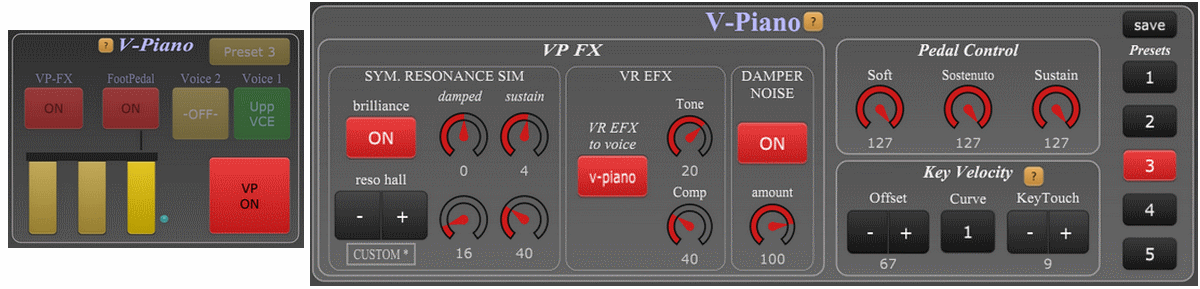
(V) VR Owners Settings, examples:
VR patch ‘JD Piano’
VR ‘JD Piano’ is derived from famous Roland JD 800 ‘AC Piano 1’. To bring it closer to the original JD 800 patch:
* MFX: select hexa-chorus, set amount to 10 a.m. (side effect of hexachorus is more 'depth' to the bass required for the JD patch) * TONE: 3 p.m. (15:00) (we need 'bass' 🙂) * REVERB: 'Plate' at 9 a.m + WALLTYPE 'brick' * Cutoff: ca. 10 * Attack: 1 or leave it to 0 (1 barely changes things, 2 is too much - the sweet attack of the JD800 patch cannot be rebuilt on VR) * Shift octave 1 down (!!!) * Level of piano to 7 (if higher, VR distorts)
NOTE: original ‘AC Piano 1’ has mulitilayers and much finer sample quality and reverb – while VR ‘JD Piano’ only uses one layer and VR ‘Reverb’ – so it’s just an approximation 🙂
Some facebook user settings
- ‘T.F.S.” (Tim Fleischer Setting) for VR730: Sound=GrandPianoV2, Overdrive=0, Tone=4, Compression=16, MFX=0, Delay=0, Reverb=Stage 32, Initial touch=7, Keyboard touch=super light
- Geoff Conwell (possibly originally by Dean Erickson): Sound = Mono Piano. Overdrive must be switched to 0. Tone at two o’clock; a little bit of reverb
Layering pianos
Many users get a better AP sound by layering two patches.
How to layer to pianos: It’s dead easy if you use CTRLR (see website…!) but from the keyboard simply layer a piano and synth sound using the buttons below the LCD, then on the display select the synth sound, press piano in the badly named Pianos selector block (next to the E Piano button) and select the patch you want. See also Bugs, Tips & Tricks
- Sean A Kelly – layers JD Piano with Classic Piano: a bright piano that fits through a band well
- James Clare – layers GrandPianoV with Rock Piano, all effects off, similar to Sean, slightly less bright.
- Daniel Fisher (Sweetwater Sound Pack) – The ‘Fat Piano’ of Mr. Fischer layers GrandPianoV and GrandPiano
(VI) Using “software pianos” (piano-apps) with VR
A completely different method to overcome the “VR piano frailty” is using “software pianos” running on tablets/laptops (Windows, Mac, IOS) controlled by VR keys by midi.
Some remarks:
- Modelled pianos: PianoTeq, Arturia Piano etc : fully modelled pianos calculate tones instead of using samples:
pro: minimal usage of disk space and RAM, piano sound can be massively customised
con: some users speak of ‘inferiour sound’ compared to sample based pianos - Sample-based pianos: countless apps/VSTs: sample based pianos use multi-samples (with added ‘soft modelling’):
pro: some users prefere the ‘authentic quality’ of samples over modelled pianos.
con: massive consumption of disk space and RAM, the better the ‘sample quality’ the more - “free” apps: With one exception (“Salamander Piano”, see table) free apps are outdated and/or of unusable quality
- High Quality Grand vs. stage-usage: using pianos on stage (rock bakd) demands for a brighter sound to ‘cut through the mix’. The most sophisticated Grand simulation can become ‘counterproductive’ on stage because of ‘too much details’. “modelled pianos” have the advantage of being very adjustable for different stage situations
Note: “type”: s: purely samples, m: purely modelled, s+m: samples with modelling
| App | System | type | $/€ | remarks |
| Salamander Piano | Windows, Mac, Linux | s | free | Sample based “SoundFont” of high quality recorded Yamaha C5 Grand. Runs best (optimises for) on “Sforzando player” (free SF-player, download from internet). V-Combo-webspace provides specific packs for VR09/730 (various sample qualities, added ‘Sforzando parameter settings’ etc) |
| Apple GarageBand |
iOS(ipad) Mac |
s | free | GarageBand has an inbuild Steinway. Mediocre quality of Grands – comparable to VR but might work better for you |
| IKM iGrand |
iOS(ipad) Android |
s | free | One piano model for free, additional pianos for purchase. The app is a ‘classic’ from 2013, mediocre quality of Grands – comparable to VR but might work better for some songs. Android versions are not updated anymore but can be found as apk in the web |
| Studiologic Numa-Player “free” |
iOS(ipad) Windows, Mac |
s+m | free | The “free pianos” included in Numa-Player (Steinway D, F, Yam CP) are of … unacceptable quality with guitar-like sound and ‘sound artefact (the electric piano pack is decent). Especially iOS users are recommended using the bargain “Stage-D” plugin |
| Studiologic Numa-Player + “Stage-D” |
iOS(ipad) Windows, Mac |
s+m | iOS: 20 PC: 100/td> | The payed plugin “Stage-D” is a sophisticated Steinway D emulation with the typical clean “US sound” and lots of ‘gimmicks’ (sympathetic resonance, hammer rebound resonance, damper noise etc) |
| GSI Just-Piano |
Android iOS (ipad) |
s+m | 15 | GSI let you chose different high quality piano models (Yamaha CFK, C5, Steinway D) for the player. Lots of ‘gimmicks’ (sympathetic resonance, hammer rebound resonance, damper noise etc |
| Ravenscroft 275 |
iOS(ipad) Windows, Mac |
s+m | iOS: 35 PC: 200 |
Sample based Steinway 275 emulation. iOS Version is speced down with fewer gimmicks (e.g no half pedaling) and custom controls |
| PianoTeq | iOS(ipad) Windows, Mac |
m | 140 | Purely modeled piano. Entry pack (“Stage”) includes 2 Grand models |
| Arturia Piano-V |
Windows, Mac | m | 200 | Purely modeled piano. The app includes 12 piano models (4 Grands, uprights, etc) | Native Instruments various |
Windows, Mac | m | >100 | Native Instruments has a number of Grand pianos Purely modeled piano. The app includes 12 piano models (4 Grands, uprights, etc) |
(VII) VR Acoustic Piano Analysis
This is a detailed analysis of the VR acoustic piano (Grand) sound that can help to understand why it is as ‘mediocre’ as it is and why there are no miracles to ‘make it better’
The VR ‘APs’ (Acoustic Pianos) lack in a lot of things (to understand terminologies reading the Stage Pianos essay about digital pianos will help)
In short: Heavy issues are: rather poor quality of VR ‘tone’ samples reaching from ‘acceptable’ to ‘tin can noise’, high volume samples too harsh, tone decay too short and bad sounding (artificial), badly calibrated key response for Grand and in case of VR09 not the best feel of the action.
Subtle issues are: the absence of all whisles and bells of ‘Grands’ that have become standard in even low level DPs (and in VR predecessors…): enhanced ‘modelling’, sympathetic string resonance, chassis resonance, mechanical damper noise, etc.
In detail:
- velocity samples: on a real piano, if a key is hit harder, the tone not only sounds louder but also changes its timbre. To reproduce that change DPs use different samples for certain dynamic ranges (the best digitals use 7-8 or more different samples per note). These samples are called velocity samples or velocity layers. Modern DPs add ‘algorithms’ to smooth the transition from one sample to the next (so called modelling of the sound): in a good DP, when repeating one note by constantly increasing key pressure, you barely can hear the switch to the next velocity sample. Roland calls this technology ‘SuperNatural’.
VR Grands use 3 velocity layers with only very limited ‘transition modelling’: the lowest velocity sample is not modelled at all, some ‘velocity dependend brilliance’ is added to samples 2 and 3. Playing near the transition-‘switch’ between 2 velocity samples results in random flipping between the samples and especially the switch from 2nd sample to the very shrill sounding 3rd sample is very unpleasant and disturbing
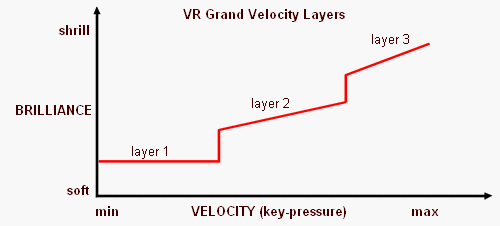
- dynamic range: For VR GrandV and GrandV2, the ‘lowest playable volume’ (even with the lightest key touch) is not ‘zero’ (piano-pianissimo) but somewhere between piano and mezzoforte. This is a big constraint on expressivenes, especially ‘solo piano parts’. Note: 1) lowering ‘VR key touch’ reduces the dynamic range even more 2) the ‘mezzoforte offset’ can be corrected by ‘hidden VR options’ accessible through CTRLR Editor
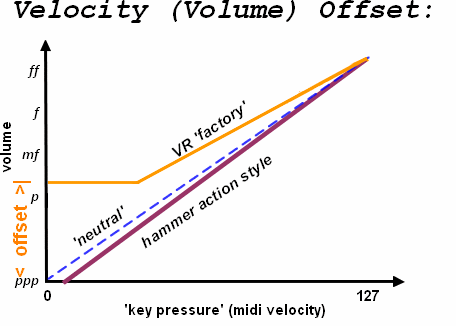
- sample quality: The quality of the (velocity) samples of the VR Grands has big variations: depending on the note range (or single tones) and the ‘velocity layer’ there are good souding samples and others that sound like hitting a kitchen pan. Unfortunately the C4-C5 ‘main octave’ has some of the most kaputt samples (D-F#)
- knocking on heavens door…: one of the few gizmos added to the VR APs is the mechanical ‘knock’-noise when hitting a key and actuating the hammer.
In the 2nd and 3rd velocity layer Roland engineers exaggerated that noise: playing through a powerfull speaker results in a wild tock-tock-tock-tock that cuts through the piano sound itself - decay time: decay is how a note fades out if you hit and hold a key or use the sustain pedal
Decay time of the VR Grand is way too short, resulting in low richness of the sound. Compared to Casio PX stage piano:
lowest C (C1): PX: 30 seconds – VR: 13 seconds
middle C (C4): PX: 20 seconds – VR: 10 seconds - decay looping: on top-spec digital pianos, the entire decayed sound comes from one long sample. Long samples need a lot of (expensive) memory, therefore entry level stage pianos use short samples that are ‘looped’ (repeated) to construct a long decay tone. You can hear the restart of each loop as a periodic ‘hiss’. Roland SuperNatural technique uses modelling to balance the restart of each loop: even on the basic FP10 you cannot hear any looping.
VR uses very short samples and NO SuperNatural decay modelling: especially in the high octaves the looping is very pronounced at a high rate and results to very artificial and sterile sounding decays full of high noise artefacts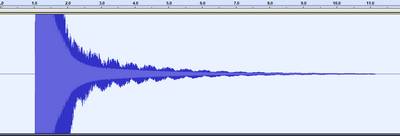 VR Gand decay looping of note C4
VR Gand decay looping of note C4 - sustain: on a real piano, the timbre of a note differs between damped and undamped (sustained) mode. DPs use different samples for damped and undamped, or change the timbre by modelling (Yamaha, Roland SuperNatural)
VR uses the same samples for damped/undamped: ‘sustained’ notes are simply ‘elongated samples’ (without any SuperNatural modelling) - sympathetic string resonance: on a real piano, playing a note ‘excites’ the strings of other keys, the so called ‘string resonance’. This effect becomes really strong when the piano damper is off (sustain pedal pressed) and the entity of all strings is ‘excited’ and does freely vibrate. Resonance contributes very much to the richness and opulence of a piano. DPs add resonance using samples and/or sound algorithms (Roland SuperNatural modelling). On most DPs string resonance can be customised
VR does not add any sympathetic string resonance, resulting in less ‘richness’ of sound. The absence of string resonance is negligible in a rock band but comes into play when soloing the piano - damper noise, chassis hall etc: on a real piano you have all kinds of ‘noise effects’, e.g. a ‘hall’ of the chassis, a ‘klonk’ sound when actuating the damper pedal etc… DPs more or less add these ‘authentic’ sounds (the more expensive the more noises).
VR does not add any of those ‘noises’ – with on exeption : the mechanical ‘ploc’ sound when pushing down a key – which is totally overemphazised on the VR and competes the drum set of your band ….