Damper&Expression Pedal Guide
This dossier explains the function of Sustain, Expression and Volume Pedals .
For a list of recommended sustain, analog and midi expression pedals/converters see GEAR
For correcting the ‘VR expression pedal bug’, see Expression Pedal Bug
Overview:
(I) ‘Simple’ Sustain (Damper) Pedals
(II) ‘Half Damper’ Sustain (Damper) Pedals
(III) Expression Pedals
(IV) Midi Expression Pedals and ‘Pedal to Midi’ Converters
(V) Volume Pedals
(VI) Summary
(I) ‘Simple’ Sustain (Damper) Pedals
A simple Sustain (or ‘Damper’) Pedal has a simple on/off switch, keyboards are designed to respond to the switch being open or closed and sustain the sound while the pedal is pressed. Unfortunately there is no single common standard and using a switch of the wrong type may mean the keyboard doesn’t respond as expected (sustaining when pedal not depressed and releasing when it is).
There are basically 3 types of switches : Normally Open (NO), Normally Closed (NC) and Universal as shown below. (Note: Half Damper pedals not covered as Roland VR doesn’t provide this function)
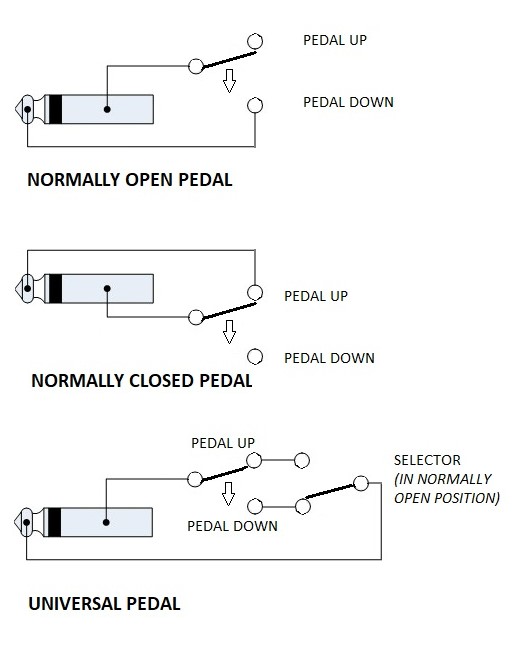 |
In a normally open (NO) pedal, in the pedal up state the switch is open (off), pressing the pedal closes the switch and completes the circuit between the two terminals in the plug. A normally closed (NC) pedal works in the opposite way, pedal up it is closed (on), pressing the pedal opens the switch and breaks the circuit between the two terminals in the plug Universal pedals are able to change the action of the pedal to be either NO or NC as required. This is achieved by using either a dual pole or two individual switches with a selector switch to chose how it works. |
The Roland VR needs a normally closed (NC)pedal, i.e. opens (or switches off) when you press it. Using a normally open pedal will make the VR sustain when the pedal isn’t pressed and stop sustaining when you press the pedal. It is the type of the switch inside the pedal that is critical and not the wiring within the jack plug or cable, it’s not polarity, changing over the wiring will make no difference.
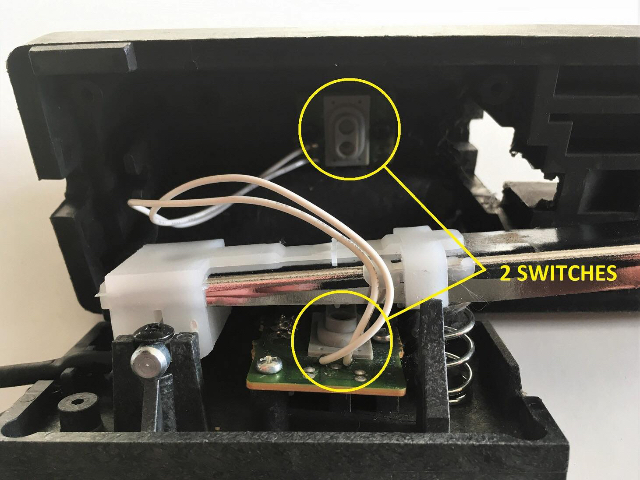 |
Typical universal pedal with 2 individual pedal switches |
Universal switch is a good choice as it will work with any keyboard as long as it’s adjuster switch is set the right way – normally closed for the Roland VR.Some keyboards are able to auto detect the state of the pedal when powering up and work accordingly so can be used with either NO or NC pedals, this is why you should never press any pedals when powering on a keyboard. However, the Roland VR does not auto detect – you must use the right type of pedal.
(II) ‘Half Damper’ Sustain (Damper) Pedals
VR09/730 is compatible to ‘half damper’
Half Damper sustain pedals don’t use a binary on-off switch but a ‘variable resistor’: like on a real piano, the sustain effect it not only switched ‘on-off’ but in/declines ‘softly’. Especially when releasing the sustain pedal the effect is not abruptly cut off but smoothly released. If you have good motorics in your feet you even can hold sustain at intermediate levels.
Half damper pedals that work on VR are e.g. Roland DP10. You can also use the expression pedal attached to your VR for ‘half damper sustain’ – the ‘action’ is different from a sustain pedal, but the ‘half damper’ effect is much more easy to control because of a larger ‘pedal travel’.
Note: for simple ‘on-off’ pedals, VR has a builtin ‘half damper simulation’: when actioning the ‘sustain switch’, VR software adds a handful of ‘intermediate sustain steps’ – but frankly the result is quite homeopatic – a ‘real half damper pedal’ works much better.
(III) Expression Pedals
IMPORTANT: VR Expresson Pedal BugThis bug applies to to ANY expression pedal (with exception of Doepfer FP5): |
Expression pedals are used to control the volume of a keyboard – and, in the case of ‘organ’, also act like an organ swell pedal: the more the volume increases the more ‘tube saturation’ of the internal overdrive is added (see below, expression vs. volume pedal)Expression pedals or to give them their correct name Continuous Controller (CC) pedals have a variable resistor (potentiometer) linked to the pedal. A reference voltage is sent from the keyboard and the position of the pedal determines the voltage returned to the keyboard. This is then converted by electronic trickery to a MIDI control message which the keyboard uses to control whatever parameter is assigned to it – usually Expression but depending on the capabilities of the keyboard could be one or more of many things.Connection is (usually) via a stereo (TRS) cable and the way this is wired is important.
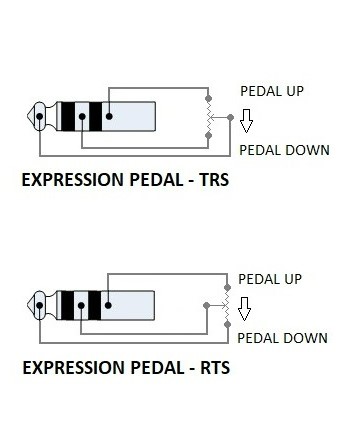 |
TRS compatible pedal For most instruments the reference voltage is sent via the ring connection and the control signal returned by the tip connection. The sleeve completes the circuit as ground connection. RTS compatible pedal The alternative arrangement is for the reference voltage to be sent via the tip connection and the control signal returned by the ring connection. Again the sleeve completes the circuit as ground connection. Switchable pedal Many of todays Expression Pedals have a ‘polarity inverter’ switch to change between TRS and RTS |
The arrangement (or polarity) matters, wired the wrong way it will not work. On pedals without ‘polarity inverter switch’ it is possible to change the polarity of an expression pedal from RTS to TRS (or vice-versa), either:
- Open up the pedal and change over the wiring by switching tip and ring connections at the socket or cable
- Buy (or make) an adapter cable with the wiring reversed at one end
- Buy a custom made adapter
- Use (easy) two stereo to twin mono splitter cables and connect as below
 |
To use two splitter cables, connect red to white and white to red to switch the polarity. Connecting red to red and white to white allows it to be used as a normal stereo cable. |
(IV) Midi Expression Pedals and ‘Pedal to Midi’ Converters
Midi Expression Pedals or Pedal-to-Midi-Converter to ‘midify’ an analog pedal are simply attached to VR ‘MIDI-IN’ or ‘PK-IN’ socket (see Midi PK-IN)
A Windows-PC or Mac is required to ‘program’ the pedal/converter with the corresponding ‘midi message’ (‘midi expression’ or other message types)
Midi vs. conventional (analog) pedal:
| Pros: | Cons: | |
| analog pedal | – simple plug&play – just one piece of gear (cable etc) – no additional power supplies etc – configuration by VR registration options – VR midi-ins are keep free |
– problem of Expression Pedal Bug |
| Midi / midified | – avoid Expression Pedal Bug – can be used for other ‘controls’ (pitch bend, modulation, cutoff filter sweeps etc) – customisable ‘expression pedal curve’ – VR pedal-ins can be used for other VR options (rotary control etc) |
– more cables – need ‘extra power’ (batteries, power supply, usb-power) – occupies one midi-in socket of the key – requires PC or Mac for configuring the pedal |
Midi Expression Pedals vs. Converters:
| Pros: | Cons: | |
| Midi pedal | – just ‘one device’ – can run on batteries – expensive |
– limited to only one ‘control function’ (changing function requires reprogramming by editor) – user is ‘bound’ to this pedal type |
| Converter | – several ‘pedal-ins’ allow use of more pedals for more ‘control functions’ – owner can use his existing pedals – can be used with any expression pedal (compact/swell, budget/quality) – can be used with ‘foot switches’ (damper pedals etc) |
– one more gear in the setup – one more cable – one more external power-supply/usb-power |
Buyers recomendation:
The inexpensive, highly flexible “DoreMidi MPC-10 Pedal Converter” (use with your existing pedal, attach a 2nd pedal/foot switch for more controls)
Details about MPC-10 and a complete list of midi expression pedals/converters : GEAR
(V) Volume Pedals
Other than Expression Pedals, which regulate the internal volume setting of the keyboard, Volume Pedals are added into the AUDIO SIGNAL PATH between the keyboard line-outs and mixer (amp), reducing the voltage of the VR audio signal before it enters the mixer (PA, etc.).
Volume vs. Expression Pedals
For a Hammond-Clone like the VR, the difference between Expression and Volume pedal is fundamental:
| Expression Pedals change the keyboard volume AND push the internal (organ) overdrive into saturation. In real Hammonds and top Hammond clones (not VR ;)) it also changes the timbre of the organ sound. This is why it’s called ‘expression’
Volume Pedals change ‘only’ the audio level without changing the (VR) overdrive – which can be a desired effect Note that when VR is used with an external Leslie-module ‘with Overdrive’ (like Ventilator, Lester-K etc) or a real Leslie, Volume Pedals behave like the Expression Pedals and push the external unit into its proper overdrive. |
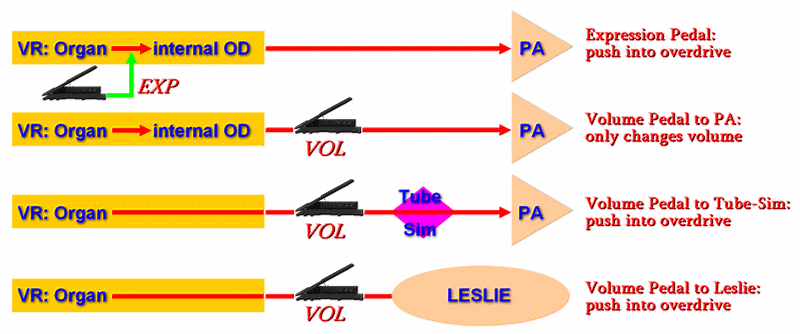
(VI) Summary
Roland VR requirements:
- Sustain pedal – Normally Closed (NC) or Universal set to NC
- Expression pedal – Wired as ‘TRS’ or with “polarity inverter switch”. Any potentiometer resistance 10kOhm, 20kOhm, 50kOhm, … will ‘basically’ work: to make the pedal fully work, the ‘Expression Pedal Mod’ must be applied (see above)
- Midi Expression pedal/Midi Converters – any “polarity”, any resistance. No ‘Pedal Mod’ required
- Volume pedal (as an alternative to expression pedal): any ‘low impedance’ (stereo/mono) pedal
For a list of recommended sustain, analog and midi expression pedals/converters see GEAR