First VR Steps
This is your ‘baby steps’ manual as new VR owner 🙂
It shall help you to apply some ‘basic tweaks’ for obtaining ‘better VR sounds’
- RTFM (read the fucking manual) 🙂
We recommened to download the “Reference Manual” (not the “User Manual”) from Roland Website. The reference manual is more detailed and some tasks are better explained.
If you have problems applying the manual, please ask ‘the internet’ (e.g. the outstanding Facebook-Group “Roland V-Combo VR-09 / VR-09-B / VR-730″, the forum of ‘Music Player Network” etc.)
However you should be able to:- create layers and splits
- save registrations (‘user patches’)
- recall registrations
- Don’t rely on the one touch buttons (the 3 buttons organ/piano/synth below the display)
The one-touch buttons only recall default factory settings – which are not the best.
Use registrations instead to manage your ‘optimised default organ/piano patches’. Registrations 1-1 to 4-4 are very useful for this purpose as they can be directly recalled by hitting bank/registration buttons - Optimise the ORGAN
Factory ‘organ settings’ are not bad but you can achive much better results: carefully read the VR Organ Tuning Guide to learn how to:- adjust the (un-realistic) factory settings for the rotation speed of horn and drum of the rotary sim
- avoid running into VR ‘pre-amp’ saturation which crushes your VR organ sound
- handle the ‘harsh overdrive’
- use MFX ‘Twin Rotary’ to improve VR rotary sound
- use MFX ‘Twin Rotary’ as a standalone rotary
- optimise the ACOUSTIC PIANOS
VR09/VR730 provide quite bad ‘Grands’. Unfortunately there is not very much one can do about it. Some optimsations can be done though (layering piano patches, adding subtile MFX, adjusting key touch, TONE, etc, eventually use ‘CTRLR EDITOR V-Piano’ etc. Carefully read the Piano Settings and Tuning Guide : the first chapters explain a number of ‘tunable parameters’, the last chapter explains why the VR pianos are as ‘bad’ as they are (for those who are interested in) - Address the ‘expresson pedal issue’
Due to a ‘bug’ no (no !) expression pedal is correctly working on VR. If you are not satisfied with the ‘working range’ of your pedal, read Expression Pedal Mod - Understand the VR EFFECT chain
VR effect chain is a global (total) effect chain consisting of 7 effects in fixed order.
It’s not possible to assign single effects to individual parts (voices)Effect ‘routing’ per manual/part:
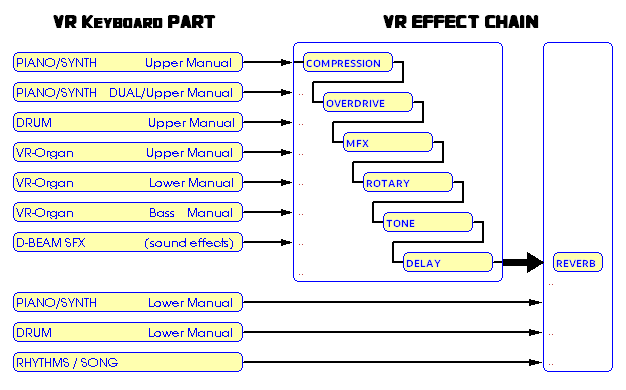
NOTES:
- spreading the lower manual over the entire keybed (by setting the split point to the highest key), you can create a layer with (lower manual) organ plus rotary and orverdrive, and rotary(FX)-free piano/synth sounds
- VR FX are not only limited in ‘routing’ but also in ‘customisation’: you usually have only one adjustable parameter for a FX – with one exeption: MFX ‘Twin Rotary’ is a highly customisable FX (customised by VR menu ‘Rotary’ options) : it can not only be used as ‘Twin Leslie’ for Organ but also as a ‘Chorus’-like effect (e.g setting speeds very low). For details see VR Bugs, Tips & Tricks : ‘[TIP] … Twin Rotary’.
- Using CTRLR EDITOR ‘multi-zones’, the ‘solo’ part, which runs through the entire FX chain, can be used as / assigned to lower manual, which means that you can run also lower manual piano/synth throught the entire FX chain.
- the ‘hidden’ GM2/SC sounds are not submitted to the first 6 FX but also run through VR global REVERB. Note that GM2/SC has its own effects like GM2-Vibrato, GM2-Chorus, GM2-Sustain.