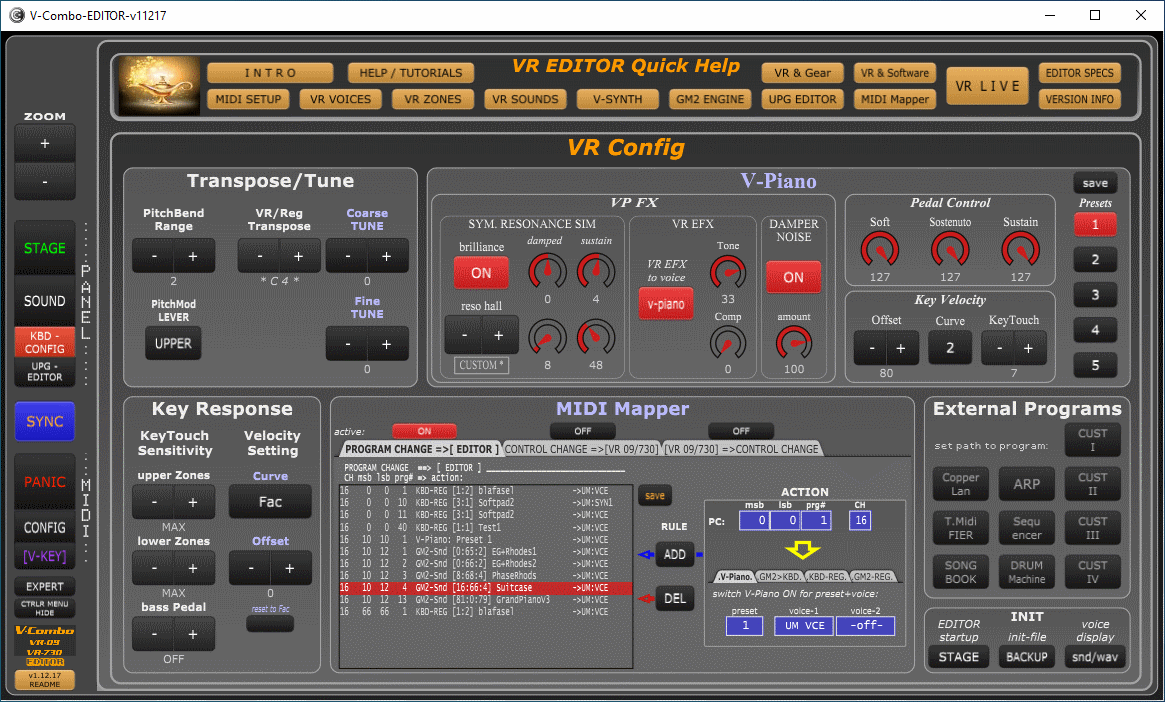Roland VR09 / VR730 V-Combo EDITOR v1.12.24
|
It does not provide ‘proper sounds’ but works as enhanced controller for VR and unlocks hundreds of ‘hidden VR features’ (sounds, multi-zones/layers etc). EDITOR runs as ‘standalone’ application or ‘panel-plugin’ for CTRLR platform. |
CTRLR V-Combo EDITORfor Windows, MacOSX, Linux
NEW: 25/01/2026: Minor fix v1.12.24 “transpose range”
|
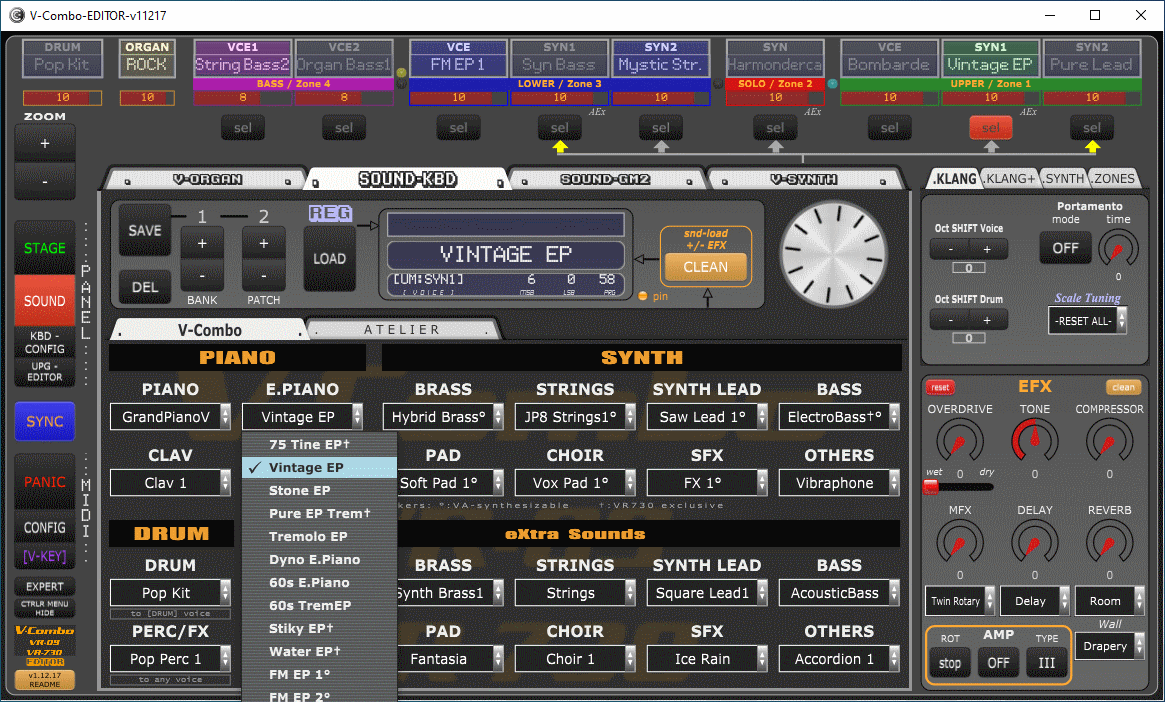 |
25/01/2026: NEW FEATURES and BUGFIXES:
+ V-Organ: added organ octave shift
+ Laser-Harp: improved user interface
+ KBD CONFIG: extended transpose range
01/07/2025: NEW FEATURES and BUGFIXES:
+ V-SYNTH HOTFIX: "VSSD editor does not open" (bug previously added in Laser-Harp version)
+ KBD-Config FEATURE: added "init-file im/export" in KBD-CONFIG panel, e.g. to exchange Editor config, REG patches, MidiMapper-Config between computers
29/01/2025: NEW FEATURES and BUGFIXES:
+ UPG organiser HOTFIX: using more than one SET2 file to merge registrations resulted in wrongly registrations in the saved file
+ EXTERNAL Programs Bugfix inbuild Arpeggiator did not start when running editor as 'Windows standalone'
+ SOUND-GM2 HOTFIX: loading sounds of SOUND-GM2 into Keyboard-voices disfunctional
06/01/2025: NEW FEATURES and BUGFIXES:
+ Laser Harp / D-Beam Harp : a GoGo Gadget for wasting time :)
On STAGE, press lower right corner 'D-Beam Harp', read the (?)-INFO
+ DRUM and VR Rhythm : 'consolidation' of all Drum/Perc sets of Keyboard/GM-engine and VR-Rhythm:
- Fix of ATELIER 'D-Beam Perc' sets in KBD-Engine\
- Identification of allmost all Roland SC/BK7/etc Drumkits in GM2 engine and 'VR-Rhythm'
+ STAGE SONG Reverb : adjusts reverb (partial of VR master reverb) for midi songs (usb, sequencer etc)
Direct download for experienced EDITOR users (newbies see "Installation of...") : Win/OSX/Linux
Features of “V-Combo EDITOR”
- Access to hundreds of ‘hidden’ sounds of the VR09/730:
- Roland ATELIER concert organ sounds (ca. 500)
- ‘hidden’ keyboard sounds (> 300 accoustic instruments and synth sounds)
- more than 2000 GM2, GS and Sound-Canvas sounds of VR ‘GM2 sound engine’
- Increased timbrality from 2 voices (VR without EDITOR) to 9 voices (or 26 with GM2)
- Multi-Zone setup (up to 4 splitted/layered zones) for VR keyboard
- Editor/organizer for VR registration sets (using VR *.upg-files from usb thumb drives)
- Virtual-Analog synthesizer “V-SYNTH” (Roland Jupiter-80/VR-iPad-app styled) and (GAIA styled) “Sound-Designer”
- MIDI Mapper for various live controls (VR-sysex to CC mapping, V-SYNTH patch load, etc)
- Builtin rhythm sound control
- Additional ‘undocumented’ sound controls for VA synthesizer, keyboard sounds and GM2-sounds
- EDITOR patch register for sounds edited with V-SYNTH and/or EFX
- Hammond style organ with 2 drawbar sets and (customisable) presets
- Direct ‘upload’ of GM2-sounds into the ‘keyboard layer’ for playing on the VR keys (NEW in v.1.12.13)
- Direct access of parameters instead of menu-diving on the VR keyboard
- Integrated In-line tutorials. Video tutorial on youtubes
- Compatible to Roland VR09/VR730 firmware v.1.12
- EDITOR MANUAL (written by Raymond) : V-COMBO EDITOR MANUAL
Supported Operating Systems
– Microsoft Windows: Windows XP, Windows Vista, Windows 8, 10, 11
– OSX (Apple MacOS): any OSX Version
– Linux (editor release v1.12.09 – newer releases crash)
Installation
Important Infos:
– the former ctrlr-website ‘ctrlr.org’ that hosted ctrlr and panels has been closed (it forwards to ‘github’ ctrlr development).
To download CTRLR and V-Combo EDITOR use the download links mentioned on this
– when installing CTRLR-platform only use the following versions: Windows: 5.4.29 ; OSX: 5.3.198; Linux: 5.4.16
! Do NOT use newer versions of CTRLR as they are faulty and instable !
– Installation and Configuration of EDITOR is also explained in
V-Combo-EDITOR-QuickStart.pdf
Raymonds V-COMBO EDITOR MANUAL
EDITOR is based on CTRLR platform software. There are several methods to ‘install’ EDITOR:
- MS-Windows Vista and 7-11 (not XP) Standalone EDITOR
Users of Windows Vista, 7-11 can run the standalone (XP users see next method). It’s an integrated package of CTRLR platform plus EDITOR in one executable (no installation):
1. download the Windows standalone (*.exe-file)
2. start EDITOR by clicking the downloaded ‘exe’ file. - MS-Windows XP, Vista, 7-11: CTRLR-platform + EDITOR panel plugin (alternative to standalone for XP, ctrlr developpers, etc)
1. download and install CTRLR .exe-installer available at MS-Win subfolder
– Windows Vista, 7-11: download Ctrlr-5.4.29.exe
– Windows XP: download Ctrlr-5.3.107.exe
2. download the EDITOR panel-plugin-file (*.bpanelz)
3. start CTRLR, push ‘ctrl menu show’ button in the left vertical menu, select ctrlr-menu ‘File > close’ to unload the old panel-plugin (important!), select ctrlr-menu ‘File > open’ and load the new panel-plugin-file - OSX / MacOS: : CTRLR-platform + EDITOR panel plugin
Installation for OSX/MacOS:
1. download and install CTRLR .dmg-installer available at OSX/Mac subfolder
2. download the EDITOR panel-plugin-file (*.bpanelz)
3. start CTRLR, push ‘ctrl menu show’ button in the left vertical menu, select ctrlr-menu ‘File > close’ to unload the old panel-plugin (important!), select ctrlr-menu ‘File > open’ and load the new panel-plugin-file - Linux: : CTRLR-platform + EDITOR panel plugin
CTRLR Editor on linux runs on Ubuntu up to editor release v1.12.09:
1. download and install CTRLR .sh-installer available at linux subfolder
2. download the EDITOR panel-plugin-file V-Combo-EDITOR_1129-Linux.bpanelz
3. start CTRLR, push ‘ctrl menu show’ button in the left vertical menu, select ctrlr-menu ‘File > close’ to unload the old panel-plugin (important!), select ctrlr-menu ‘File > open’ and load the new panel-plugin-file - VST
EDITOR can run as a VST2 plugin for your DAW. You must generate the VST out of CTRLR on our own. Instructions are given in the inline-help of the panel
| !! WARNING when UPDATING the panel!! BEFORE LOADING A NEW PANEL INTO CTRLR, CLOSE THE OLD PANEL. Otherwise you a) risk to block the midi ports (MS Windows) and b) suffer from a bulk popup of hundreds of ‘info’ and file-browser windows: if this happens, wait until it comes to a halt, then close all popups, then close all panel instances within CTRLR |
Configuration and Usage
Important: After each installation of a of (new) EDITOR release, press the [v1….. README] button in EDITOR left menu (left lower corner) for version info
Connecting EDITOR to VR is explained in V-Combo-EDITOR-QuickStart.pdf and editor built-in “QuickInfo” (see the README popup)
Editor operation (‘first usage’, EDITOR features & handling, ‘tricks’, etc etc etc) is explained in the Info and QuickHelp Menus integrated in the editor
Bugreports and ideas/wishes/change requests etc are highly appreciated. Please use the youtube vids for communication. Eventually use the VR09/730 facebook group or EDITOR youtube channel for requests.
Links and More downloads
Video tutorials on youtube (only very old editor version): [EDITOR setup, usage] [EDITOR GeneralMidi setup] [EDITOR v1.12(8) update]
EDITOR MANUAL (written by Raymond): [V-COMBO EDITOR MANUAL]
Instrument definition files for CUBASE
Instrument definition .ins-file for V-ARRANGER
‘oldschool’ software package [TechnoToys Omega] with arp, sequencer, drumbox (for Editor external program launcher)
EDITOR version history
v1.12.24 01/2025: feature update: d-beam harp, consolidated drumsets for KBD/GM/GS/SC v1.12.23 11/2024: release refresh: minor bugfixes, "existing VR patch" dispaly in SOUND-GM2 "PCH PARSER" v1.12.23 09/2024: release refresh: Editor Sound Browser, MidiMapper 'drawbar value mapping, etc v1.12.23 08/2024: hotfix for major bug in V-SYNTH: fixed general disfunction of 'per-partial' controllers v1.12.22 07/2024: hotfix for major bug in saving/loading EDITOR patch registers in SOUND-KBD and V-SYNTH v1.12.21 06/2024: adds new features, fixes/improves SYNTH 'envelope/filter' and V-Piano v1.12.20 11/2023: fixes important bugs in V-SYNTH/VSSD and STAGE-RHYTHM and adds some new features v1.12.19 09/2023: hotfix: faulty behaviour of channel volumes in SOUND-GM2 in mode 'GM2-engine' v1.12.18 07/2023: hotfix ‘error popup windows’ when loading sounds into solo/lower/bass manual, bugfixes and adds some improvements and bugfixes v1.12.17 06/2023: VA 'Sound Designer', Roland Sound-Canvas sounds, VA-synth PCM bugfix, bugfixes, features v1.12.16 01/2023: 'virtual midi keyboard', bugfixes: SLT load, UPG-Editor, 'DIAL', Windows-standalone< v1.12.15 09/2022: ATELIER sound set for GM2 engine, improved UPG-Editor, bugfixes v1.12.14 06/2022: reorganized SOUND-tabs, 'DIAL' for sound select, new features, optimisations, bugfixes v1.12.13 01/2022: Juno-Gi layer integration, improvments to V-Piano, JidiMapper, GM2 sound handling, many features, bugfixes v1.12.12 01/2021: More builtin-Help, V-Piano, V-Organ, ATELIER, upg-Editor, bugfixes v1.12.11 04/2020: STAGE view, multi-zones, 2 bass voices, MIDIMapper, V-Piano, QuickHelp v1.12.10 12/2019: Version info, EXPERT/NOVICE mode, PCM-waveforms, V-Piano, sounds load withMFX v1.12.9 01/2019: HOTFIX (DEL synthesizer-registration) v1.12.8 08/2018: Timbrality, 'hidden' sounds and controls, rhythm control, program launcher +performance&bugfixes v1.12.7 05/2018: EDITOR registration, SYNTHESIZER upgrade, V-ORGAN "Hammond style", +performance&bugfixes v1.12.6 04/2018: new Look, enhanced upg/registration editor, added controls, improved performance, bugfixes v1.12.5 02/2018: HOTFIX for wrong registration order in upg-editor. UM1/UM2 VCE/SYN now fully parallel v1.12.4 02/2018: dded: upg/registration editor, drumsets, improved workspace, bugfixes v1.12.3 01/2018: added: patch registers, selector for VR-Key sounds, controls. Improved workspace. v1.12.2 12/2017: modified panel surface, del. KBD/GM2-Tabulator, moved GM2 to main-tabulator v1.12.1 12/2017: initial beta version
Pix
STAGE (main live control) panel (at top you see the 9 voices/4 zones of VR + organ/drum):
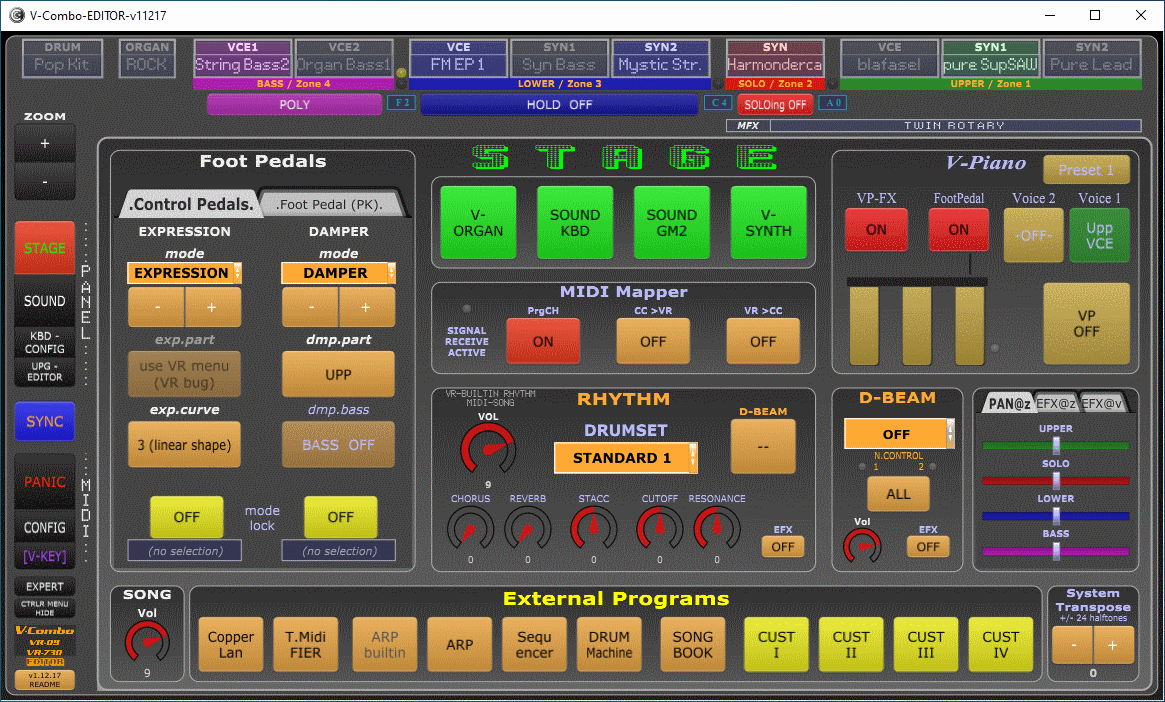
VR 'factory sounds'
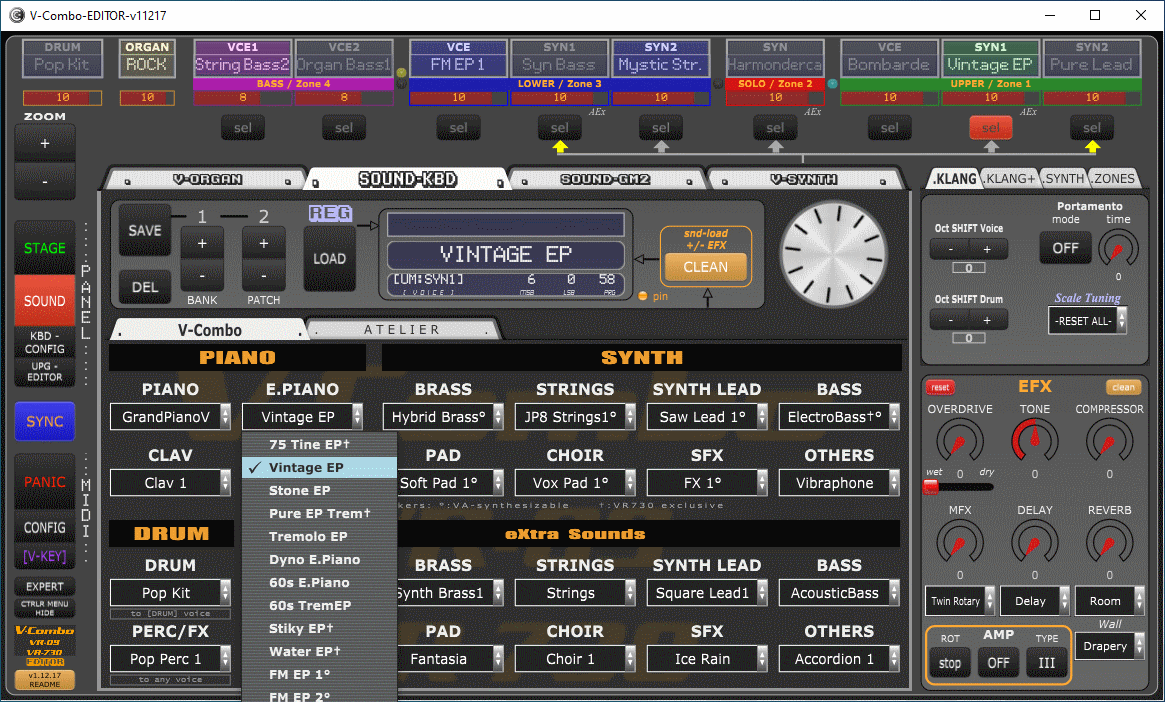
VR SYNTH LEGEND TONES (SLT) and extended 'eXtra' sounds:
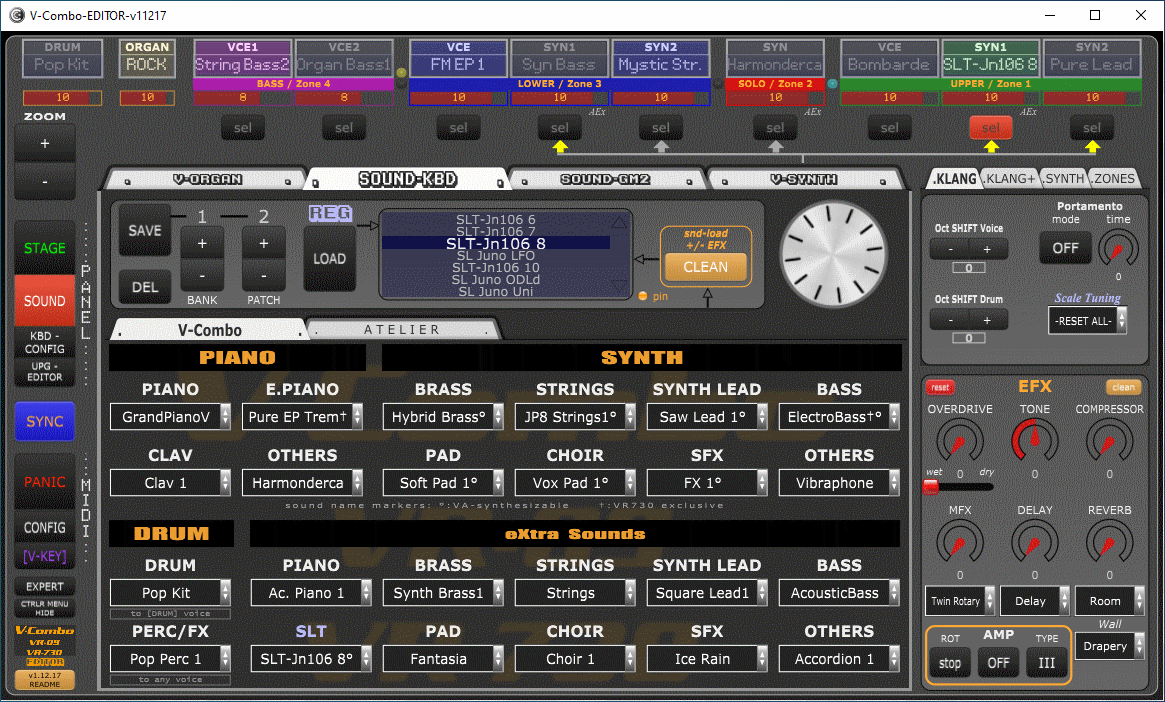
VR ATELIER sounds:

VR GM2, GS and SC sounds:
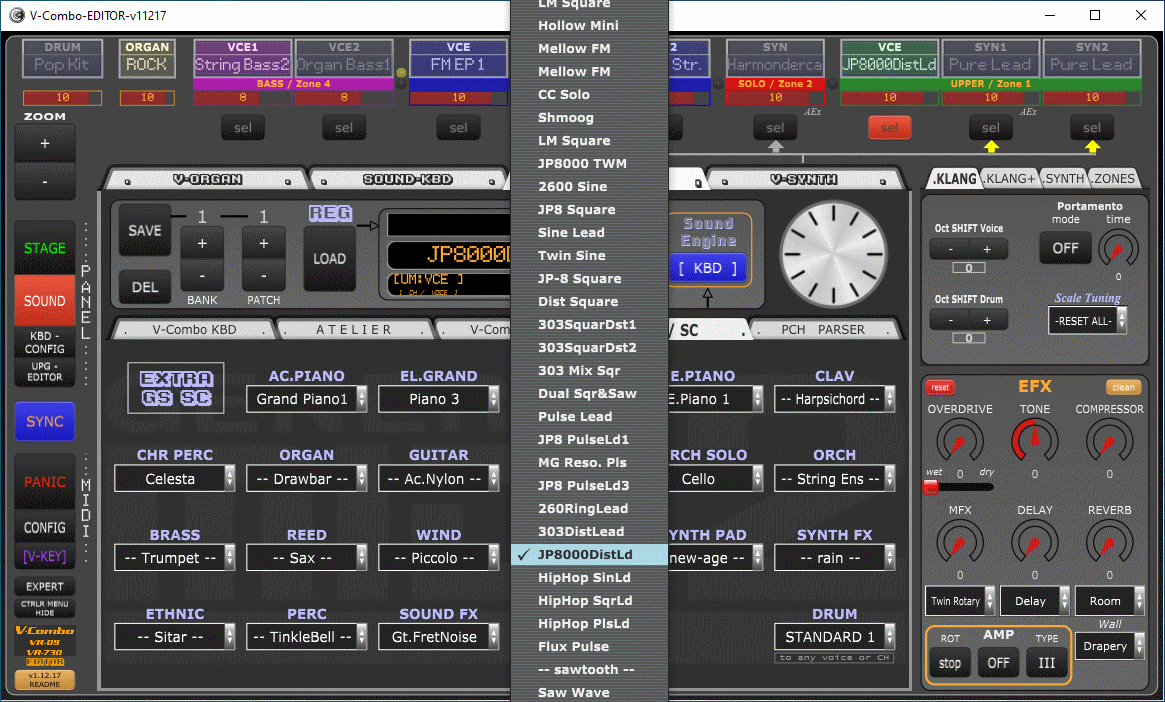
V-ORGAN with double drawbars and all 'VR-Organ+Amp' controls:
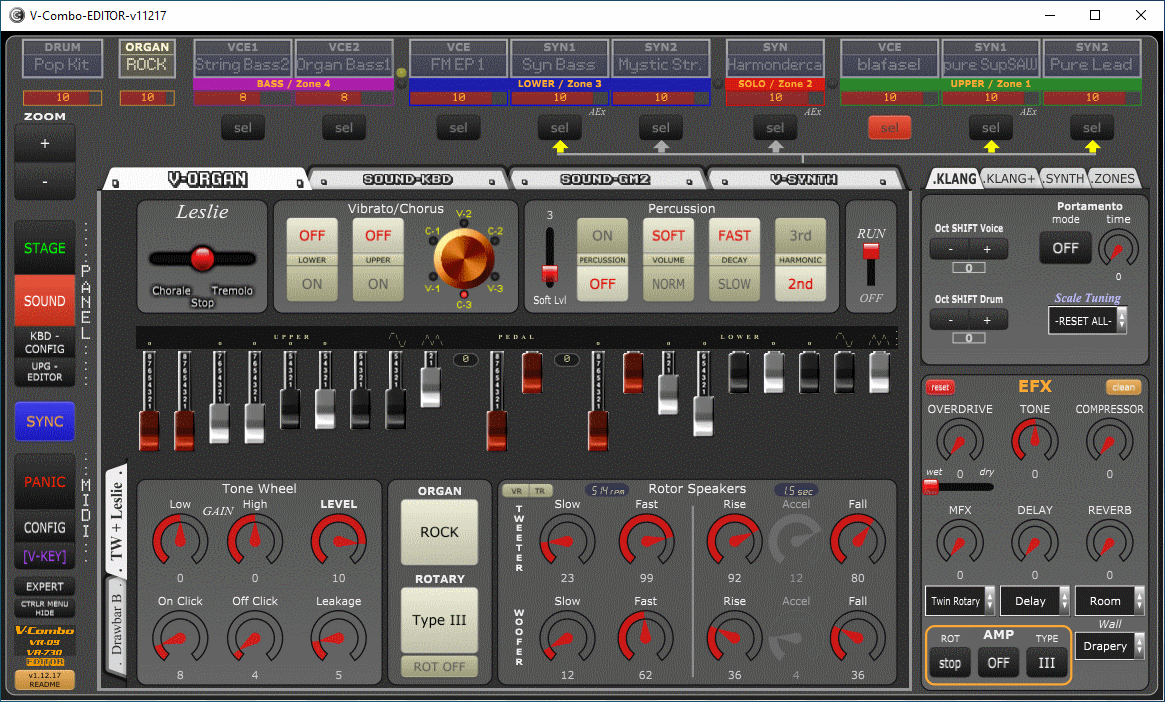
V-SYNTH 'ipad/JP80 style' for controlling VR Virtual-Analog synthesizer :

Sound Designer 'GAIA style' for controlling VR Virtual-Analog synthesizer
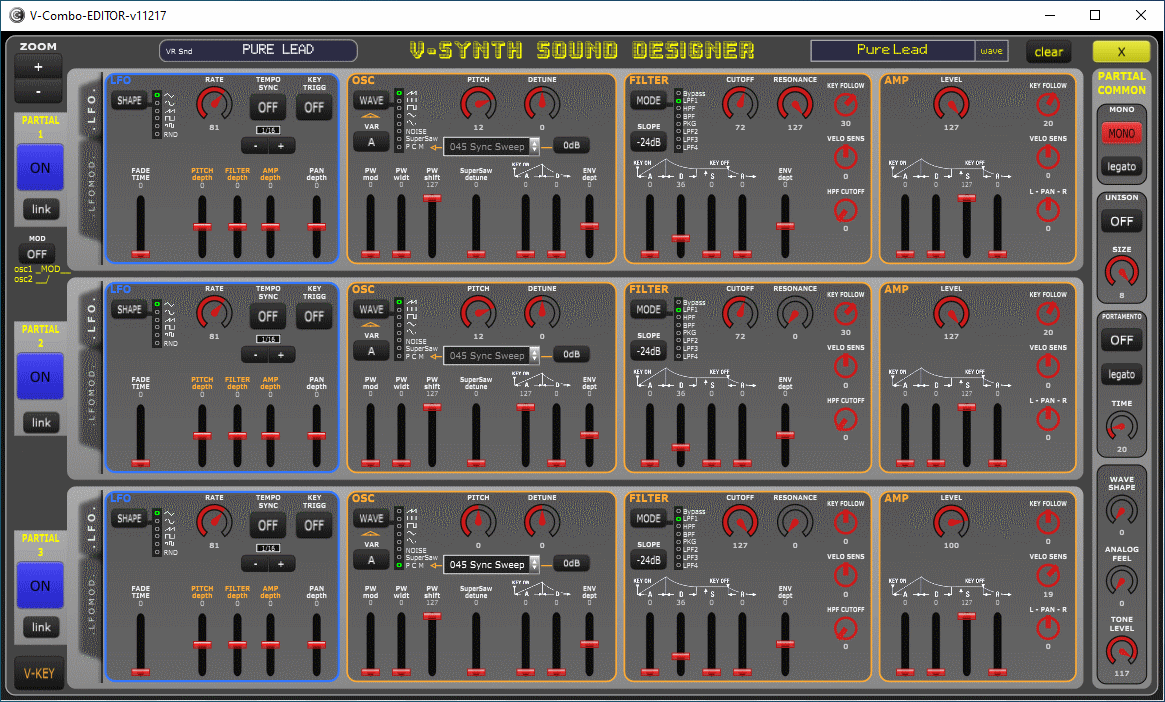
UPG Editor for reordering/organising registrations:
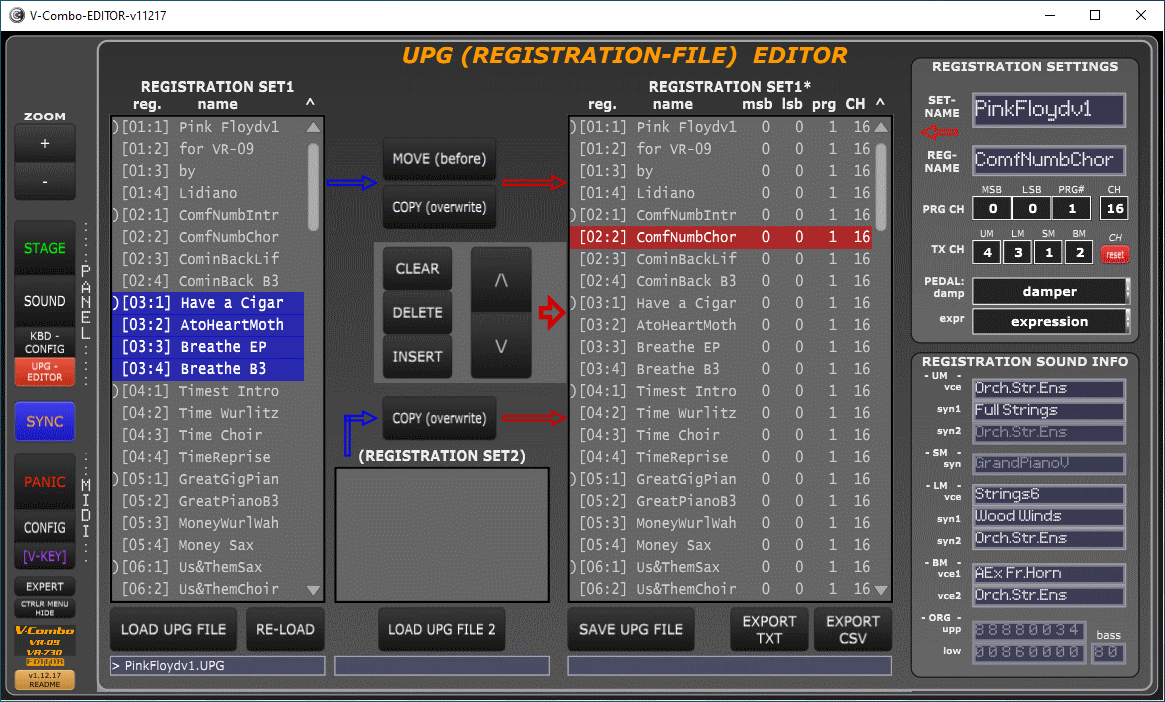
Configuration for VR and EDITOR: