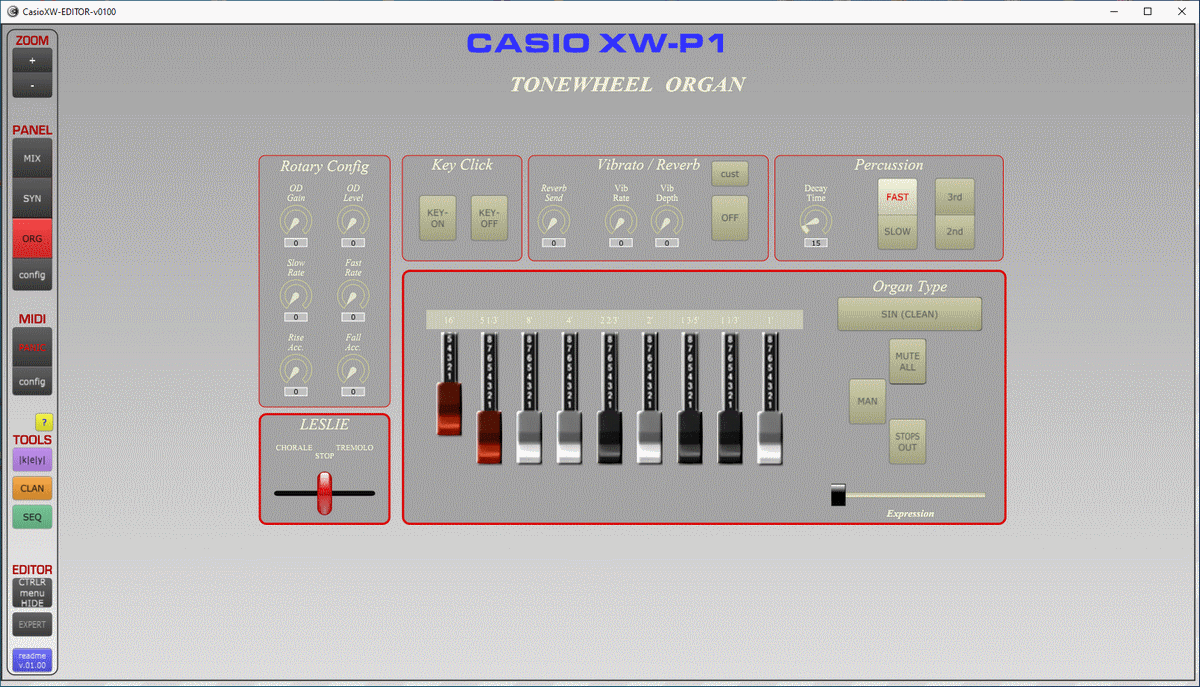CASIO XW EDITOR v01.01
CTRLR Panel EDITOR for Windows, MacOSX, Linux
NEW: 12/2023: Major Release v01.01 ‘SYNC’:
OVERVIEW: Added 'sync' to synchronise EDITOR to actual XW solo synth patch, made DSP selectable, bugfixes FEATURES: + XW-'sync': added main-menu [sync]-button to synchronise EDITOR Solo Synth params to actual XW solo synth patch + Solo-Synth DSP can now be switches via the EDITOR + introduced '[1>2]' buttons in VCO/VCF/VCA blocks (dublicate 'block' data from syn/pcm 1 to syn/pcm 2) (+ deleted '[set]' buttons) BUGFIXES: + fixed waveform select for PCM and Noise + corrected number scheme in waveform lists + corrected LFO1/2 wave selectors + corrected PWM LFO-depth value range
Direct download for experienced EDITOR users (newbies see “Installation of…”) : panel-plugin + exe (Win/OSX/Linux)
|
XW EDITOR is an editor for CASIO XW-P1 and XW-G1. It’s based on the software platform CTRLR. It does not provide proper sounds but acts as a controller for XW Solo Synth and some more XW parameters. XW EDITOR is available as ‘panel-plugin’ for CTRLR platform or, in the case of MS Windows, as standalone application. |
Features of XW EDITOR
- realtime editing of the (actual) XW-P1/G1 solo synth patch
- realtime editing of XW-P1 Hex-Layer parameters like on P1s left control board
- realtime editing of XW-P1 Tonewheel organ
- Integrated In-line tutorials
- Compatible to Casio XW latest firmwares
In future relases:
- realtime editing of XW-P1/G1 MIXER
- realtime editing of DSP parameters
- synchronisation of XW to EDITOR
Supported Operating Systems
CTRLR XW EDITOR runs on:
– Microsoft Windows: Windows XP, Windows Vista, Windows 7, 8, 10, 11
– OSX (Apple MacOS): any OSX Version
– Linux: should run on any Linux distribution (not tested though)
Installation of CTRLR EDITOR
Important Infos:
– the project website ‘ctrlr.org’ has been’freezed’ by its owner.
– recent Editor panels and CTRLR software installers are available from this website
– strongly recommended CTRLR versions are: Windows: 5.4.29 ; OSX: 5.3.198; Linux: 5.4.16
! Do NOT use newer versions of CTRLR as they are faulty and instable !
Setup is also explained in README
EDITOR is based on CTRLR platform software. There are several ways to run EDITOR-CTRLR:
- MS-Windows: Standalone EDITOR
Windows users can run the standalone. It’s an integrated package of CTRLR platform plus EDITOR in one executable. Note: “standalone” is fully functional but occasionally can fail at initialising at startup (which then requires restart) – it is recommended that Windows users also use method ‘2’ (panel-plugin).
Download and run the Windows standalone (*.exe-file) - MS-Windows: CTRLR-platform + EDITOR panel plugin (recommended for MS Windows)
1. download and install CTRLR .exe-installer available at MS-Win subfolder
2. download the EDITOR panel-plugin-file (*.bpanelz)
3. start CTRLR, push ‘ctrl menu show’ button in the left vertical menu, select ctrlr-menu ‘File > close’ to unload the old panel-plugin (important!), select ctrlr-menu ‘File > open’ and load the new panel-plugin-file - OSX / MacOS: : CTRLR-platform + EDITOR panel plugin
Installation for OSX/MacOS:
1. download and install CTRLR .dmg-installer available at OSX/Mac subfolder
2. download the EDITOR panel-plugin-file (*.bpanelz)
3. start CTRLR, push ‘ctrl menu show’ button in the left vertical menu, select ctrlr-menu ‘File > close’ to unload the old panel-plugin (important!), select ctrlr-menu ‘File > open’ and load the new panel-plugin-file - Linux: : CTRLR-platform + EDITOR panel plugin
CTRLR Editor on linux IS NOT TESTED:
1. download and install CTRLR .dmg-installer available at linux subfolder
2. download the EDITOR panel-plugin-file (*.bpanelz)
3. start CTRLR, push ‘ctrl menu show’ button in the left vertical menu, select ctrlr-menu ‘File > close’ to unload the old panel-plugin (important!), select ctrlr-menu ‘File > open’ and load the new panel-plugin-file - VST
EDITOR can run as a VST2 plugin for your DAW. You must generate the VST out of CTRLR on our own. Instructions are given in the inline-help of the panel
| !! WARNING when UPDATING the panel!! BEFORE LOADING A NEW PANEL INTO CTRLR, CLOSE THE OLD PANEL. Otherwise you a) risk to block the midi ports (MS Windows) and b) suffer from a bulk popup of hundreds of ‘info’ and file-browser windows: if this happens, wait until it comes to a halt, then close all popups, then close all panel instances within CTRLR |
Usage of CTRLR EDITOR
When using the EDITOR (or any new release) for the first time, check the README button in its left menu and follow the instructions.
All you need to know (‘first usage’, connecting editor to PC, editor features & handling, ‘tricks’, specs etc etc etc) is explained in the Info and Quick-Guide Menus integrated in the editor
Bugreports and ideas/wishes/change requests etc are highly appreciated. Please use Casio XW Facebook Group or Casio Music Forums for communication
Links and More downloads
fancy ‘oldschool’ software package [TechnoToys Omega] with arp, sequencer, drumbox (for Editor external program launcher)
EDITOR version history
v01.01 13/2023: majore update: added SYNC, bugfixes v01.00 13/2023: initial version
Pix
XW Solo Synthesizer realtime control:
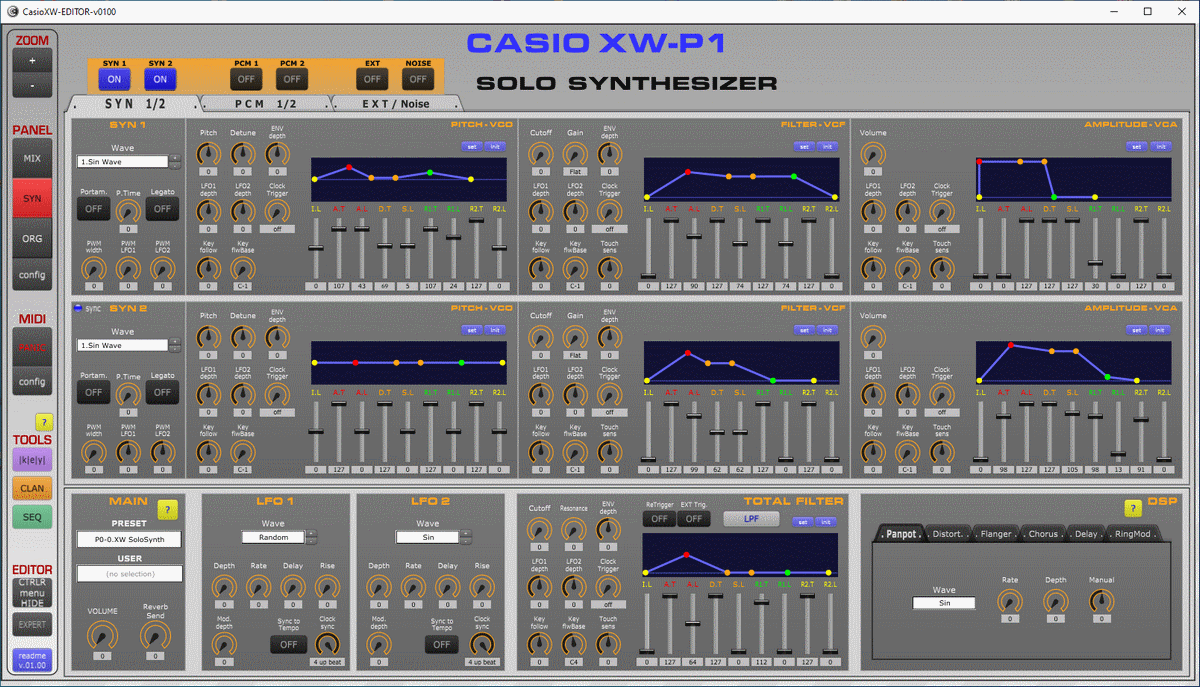
XW Organ realtime control: